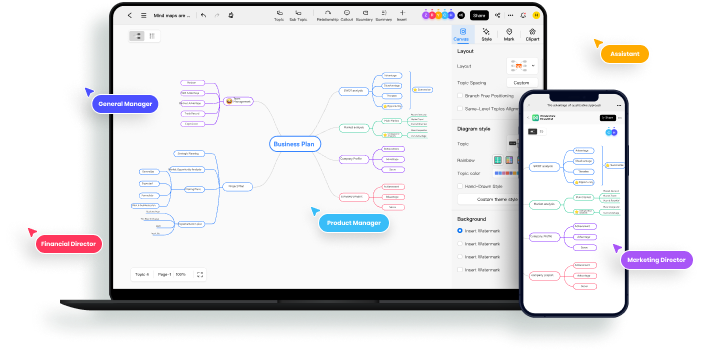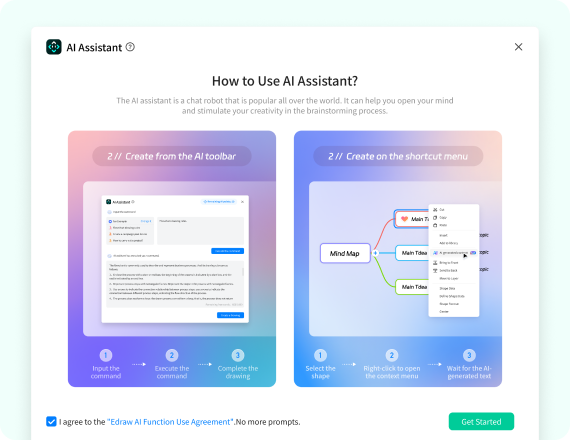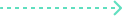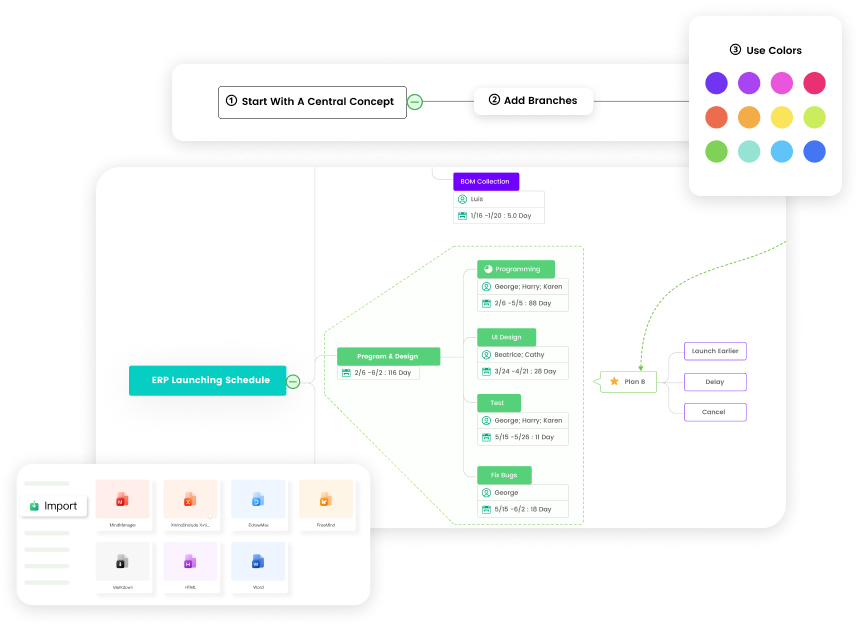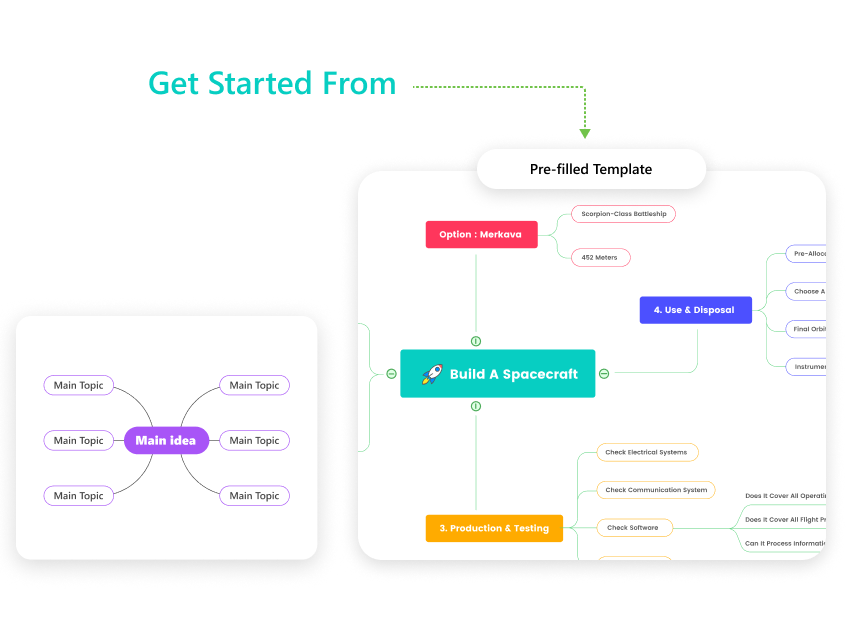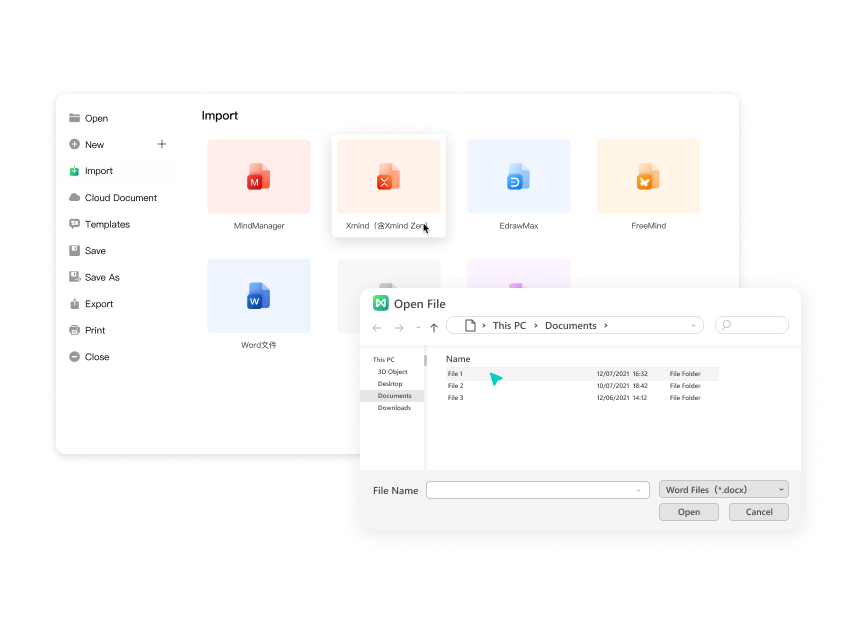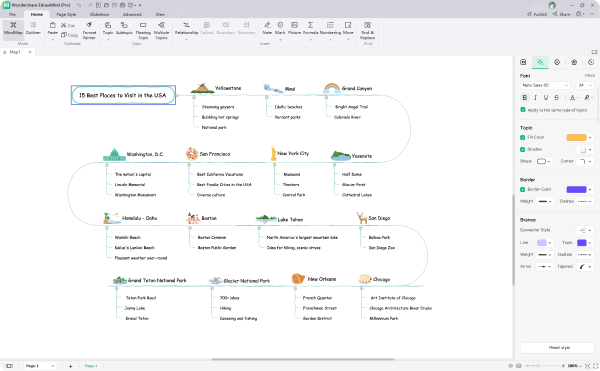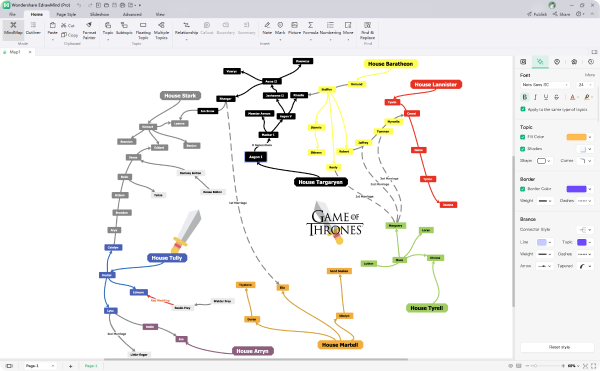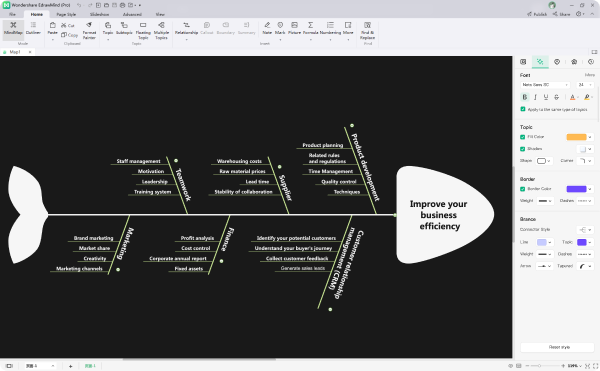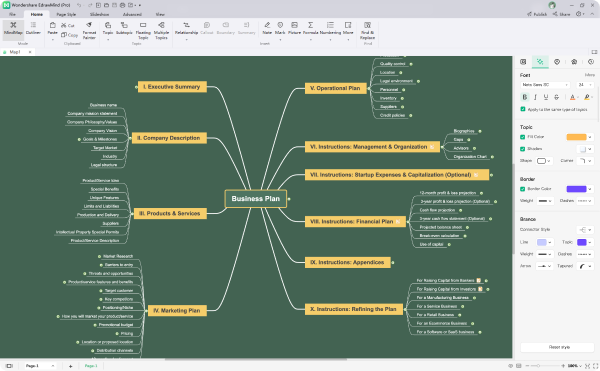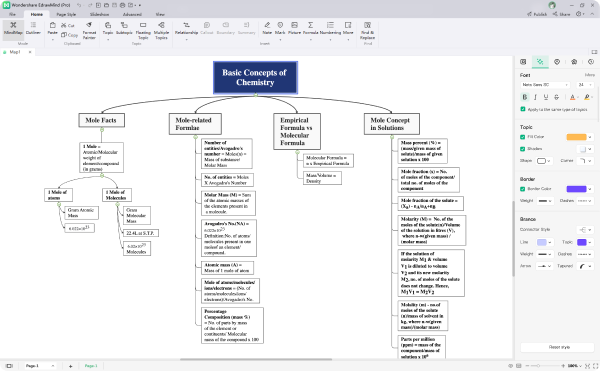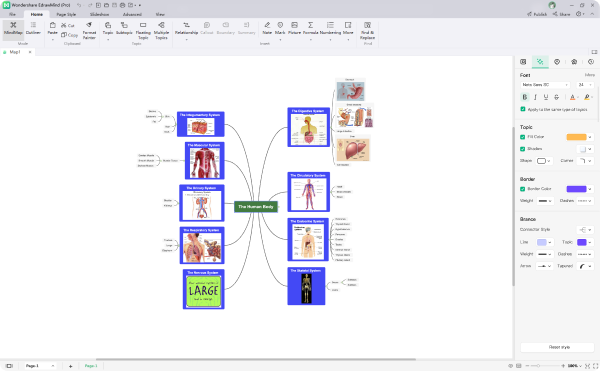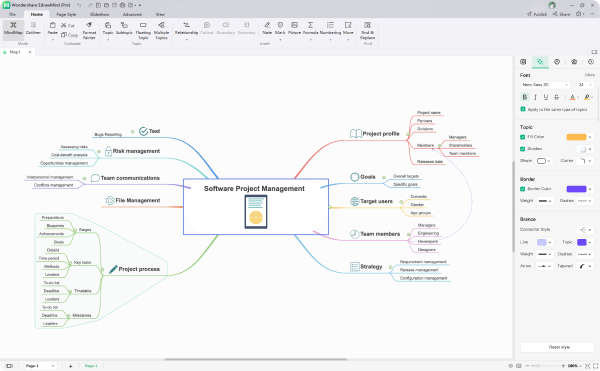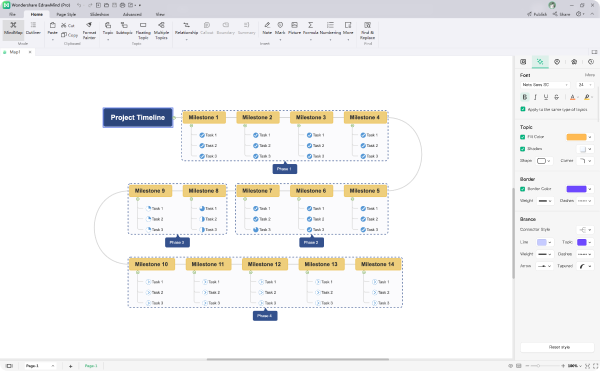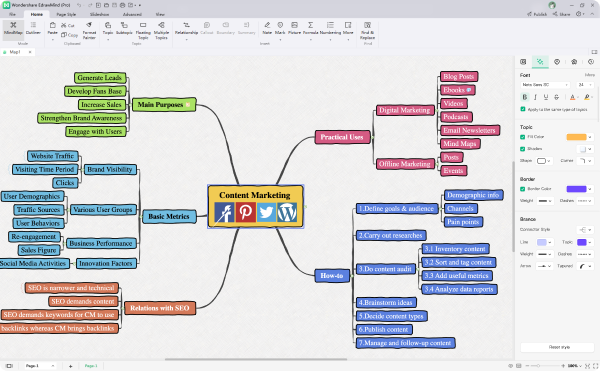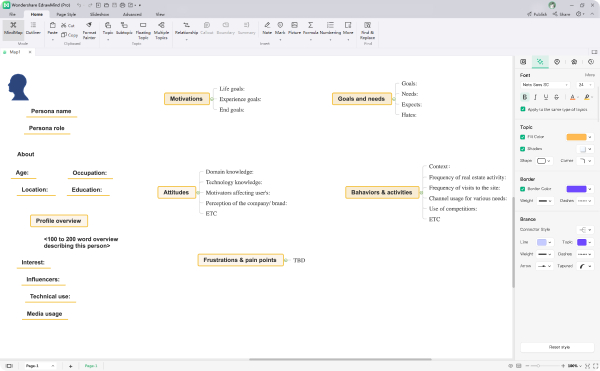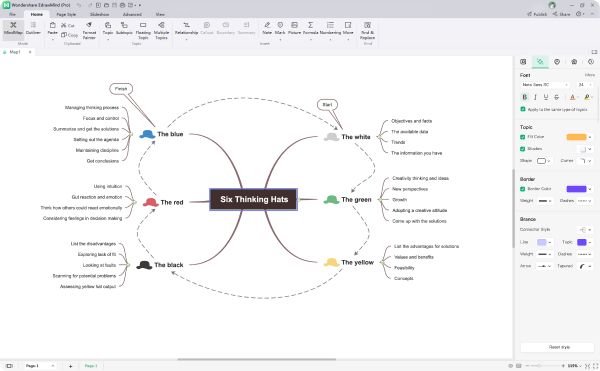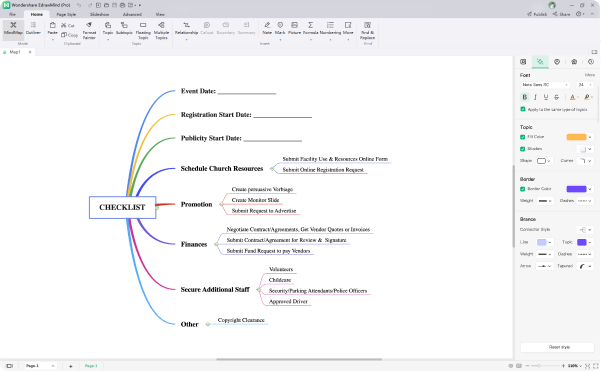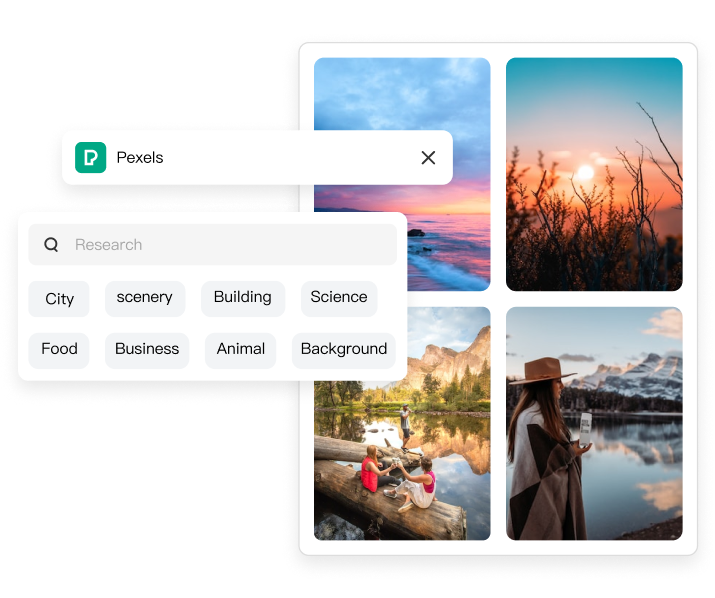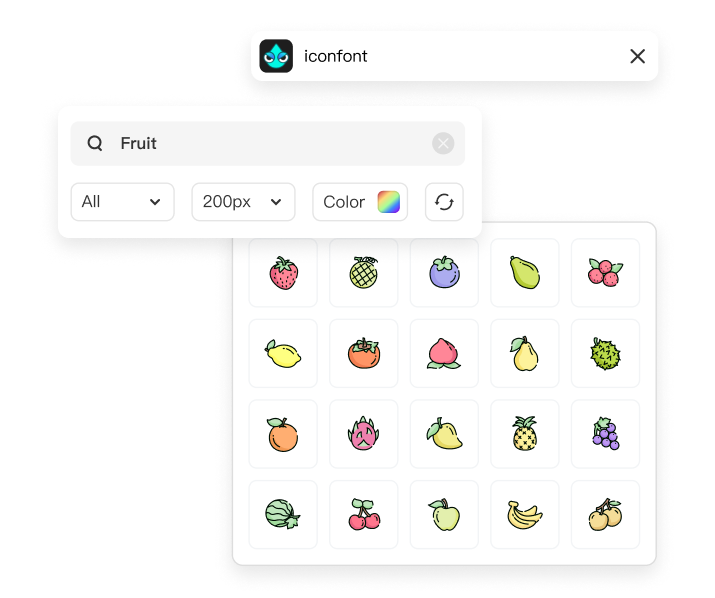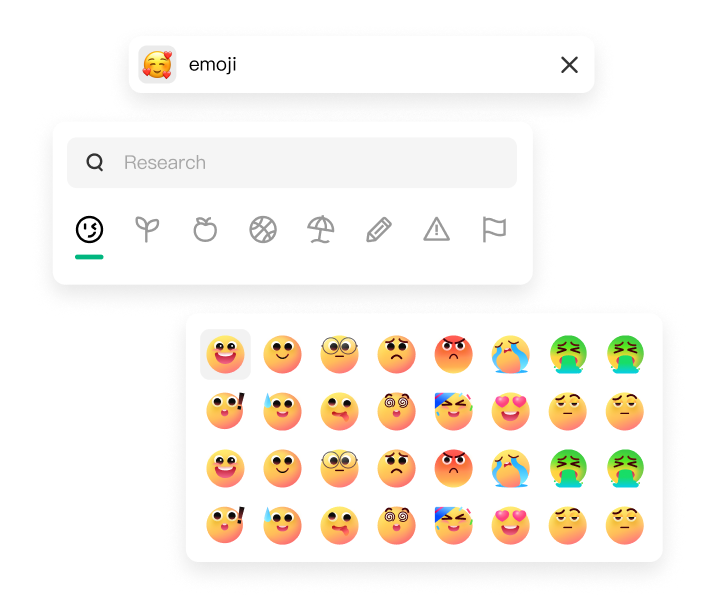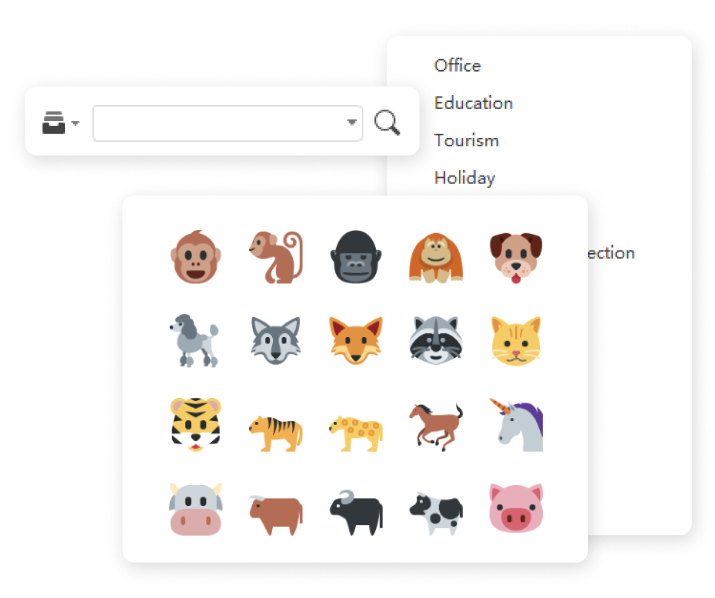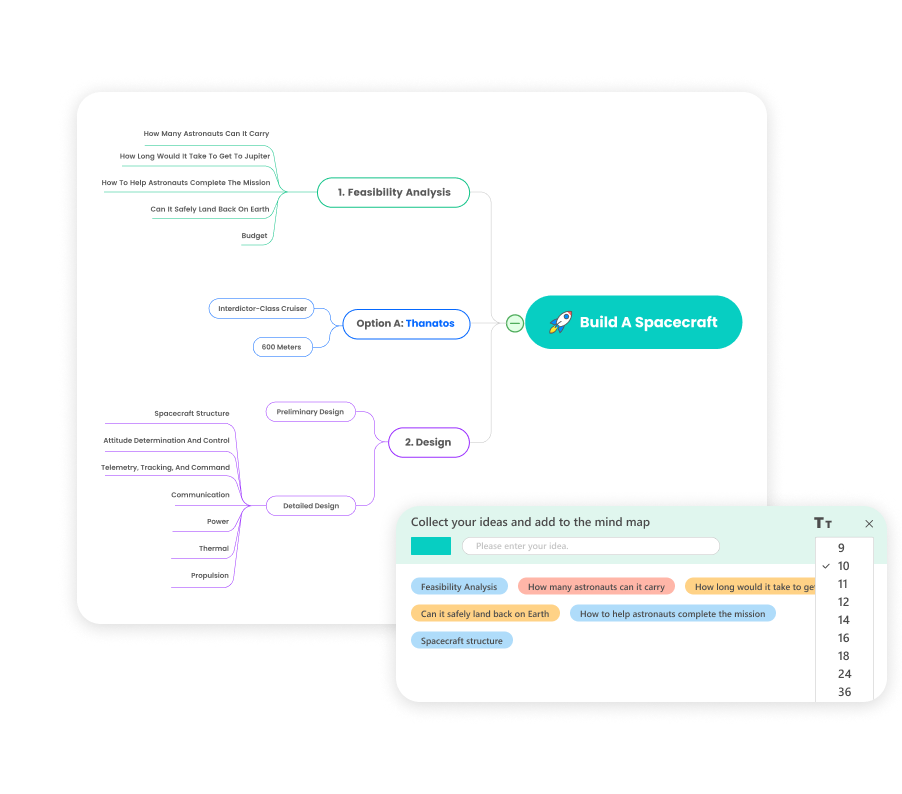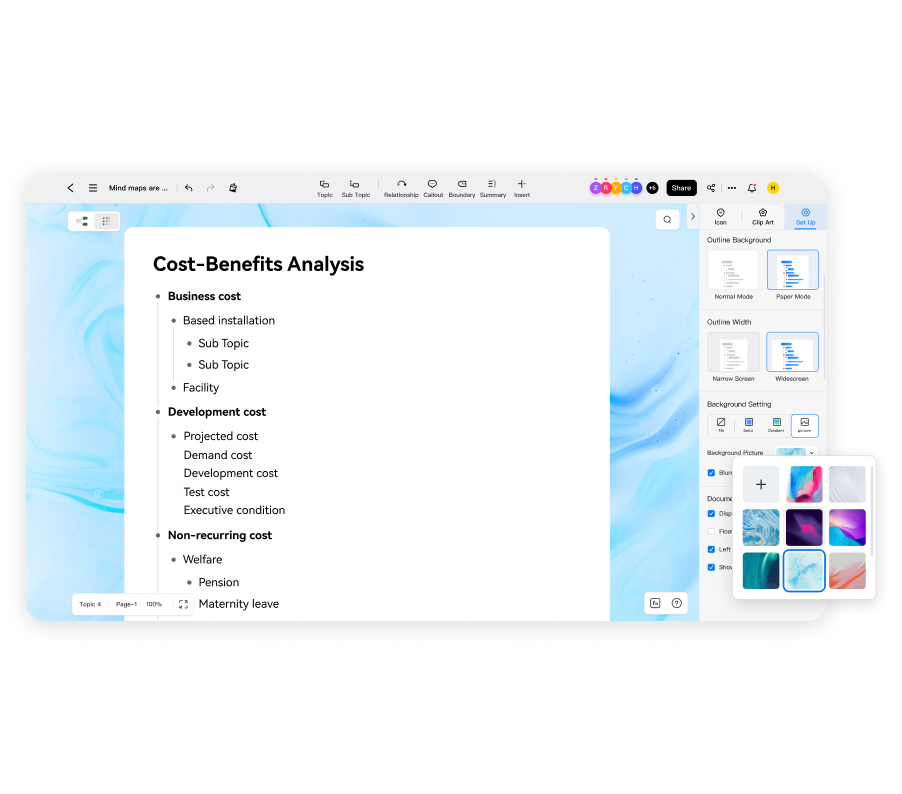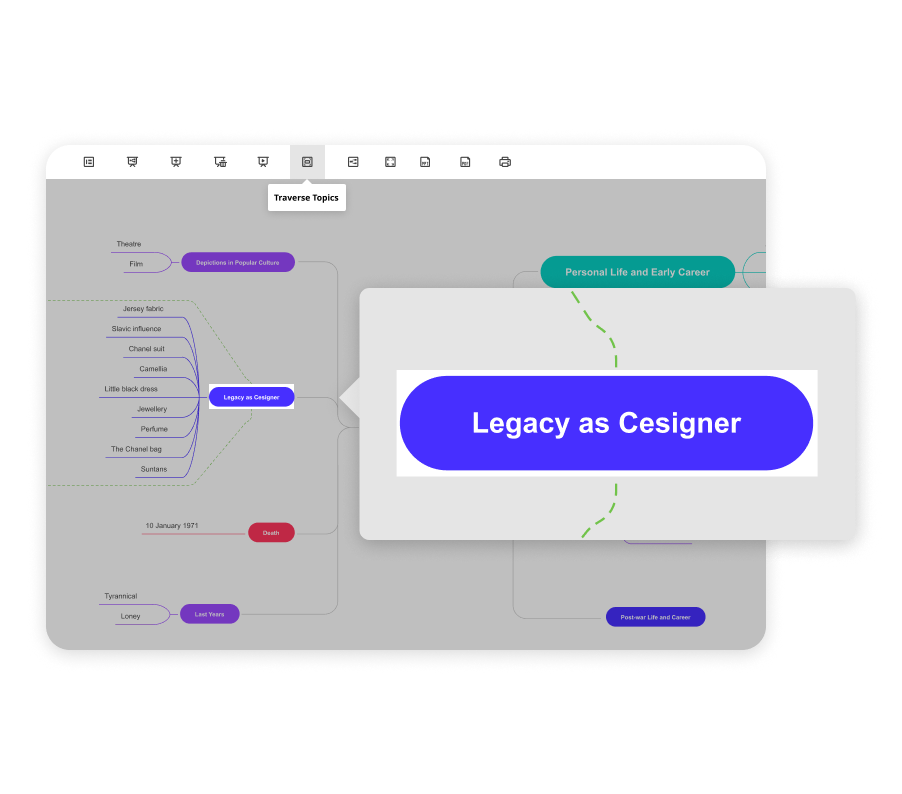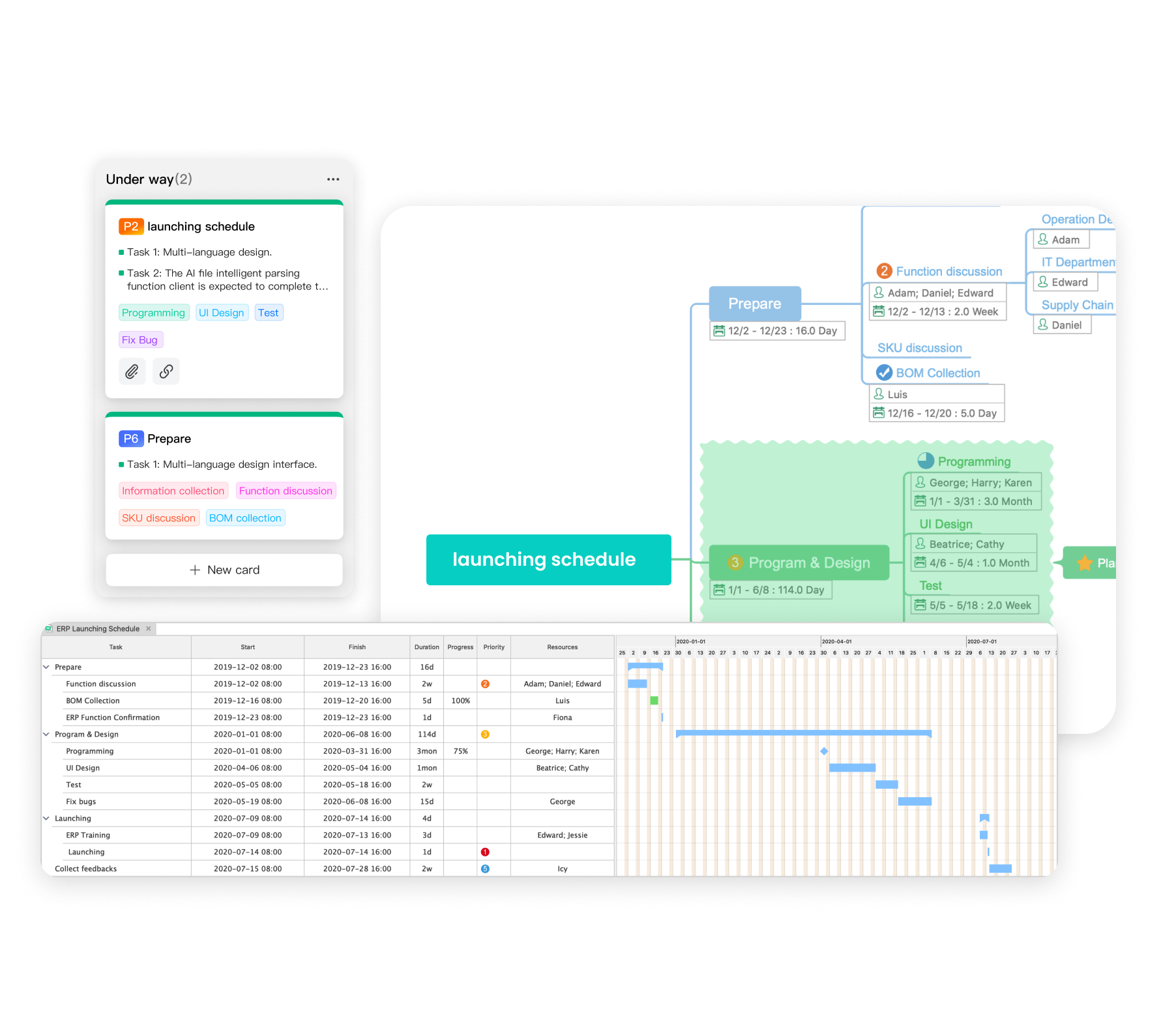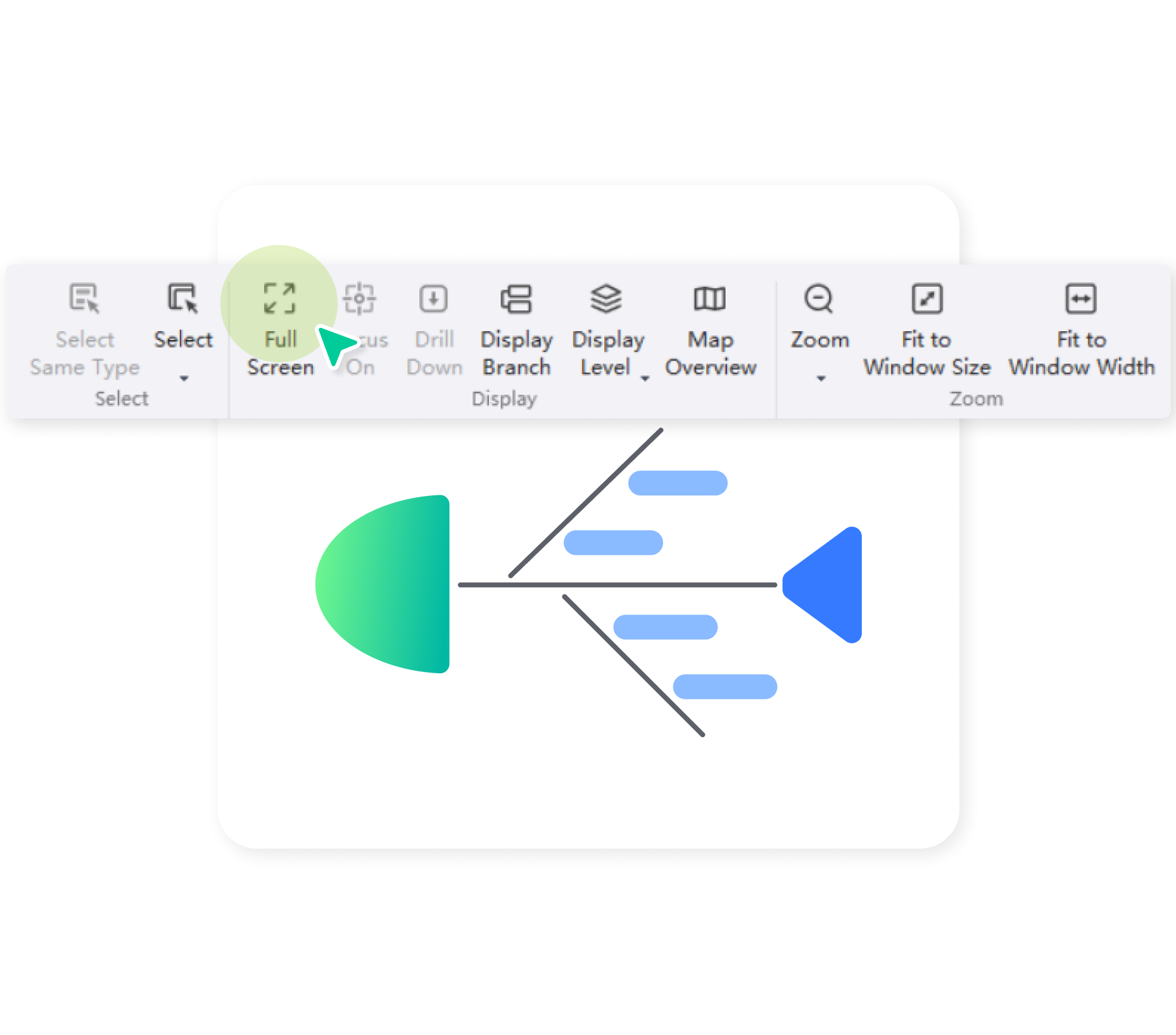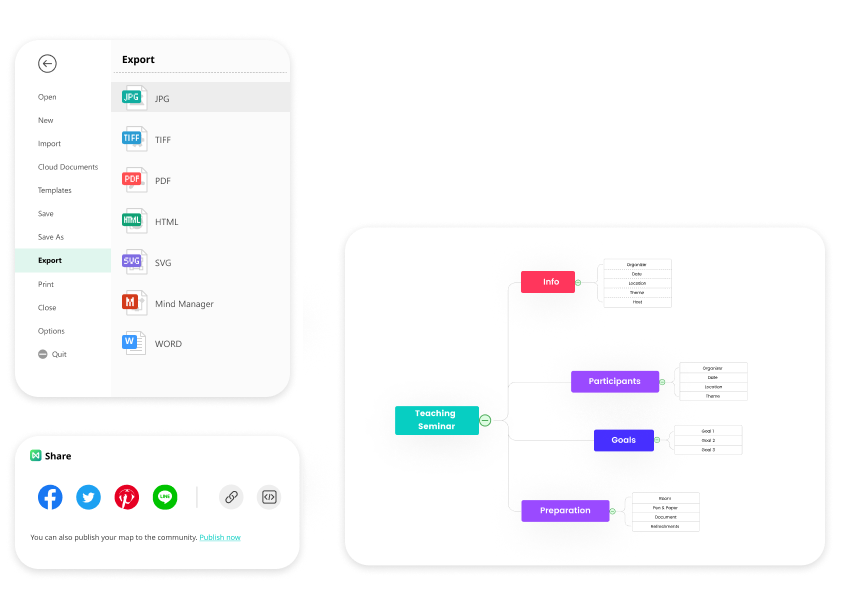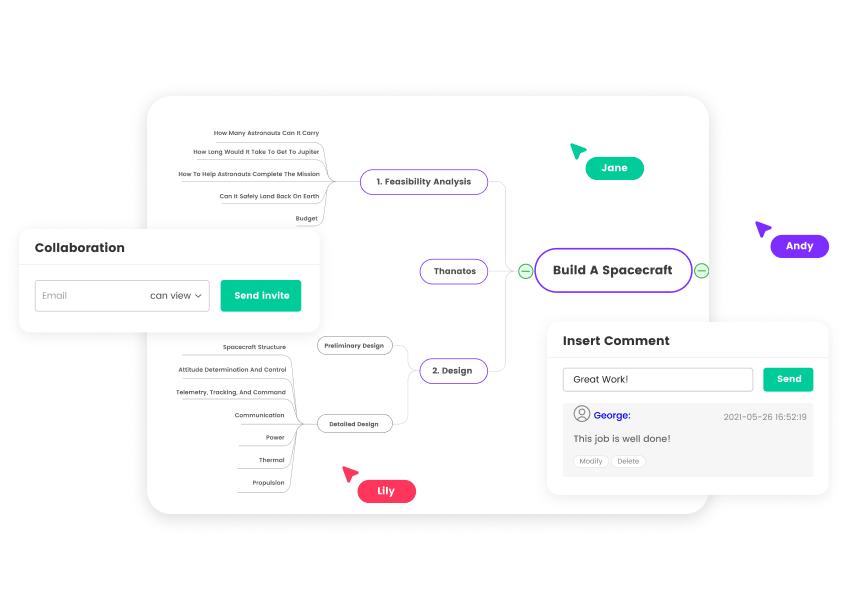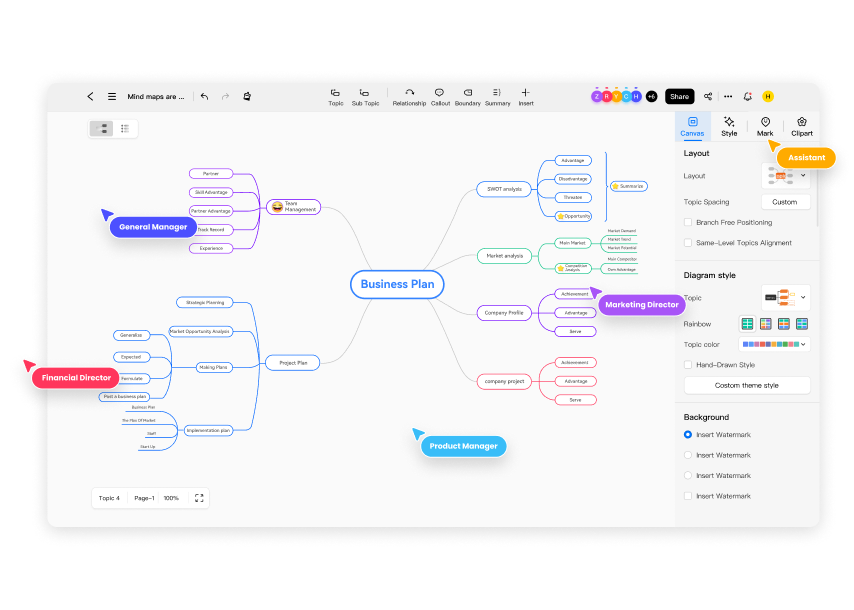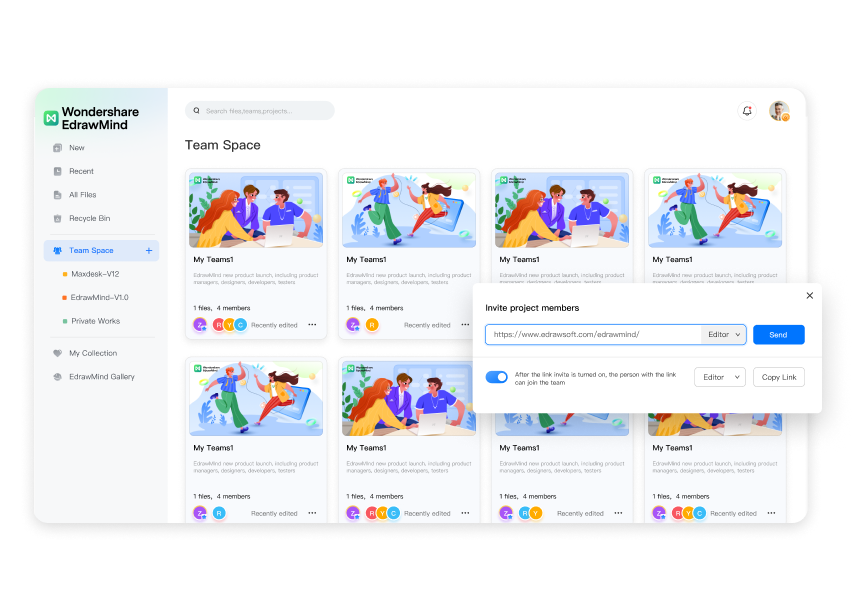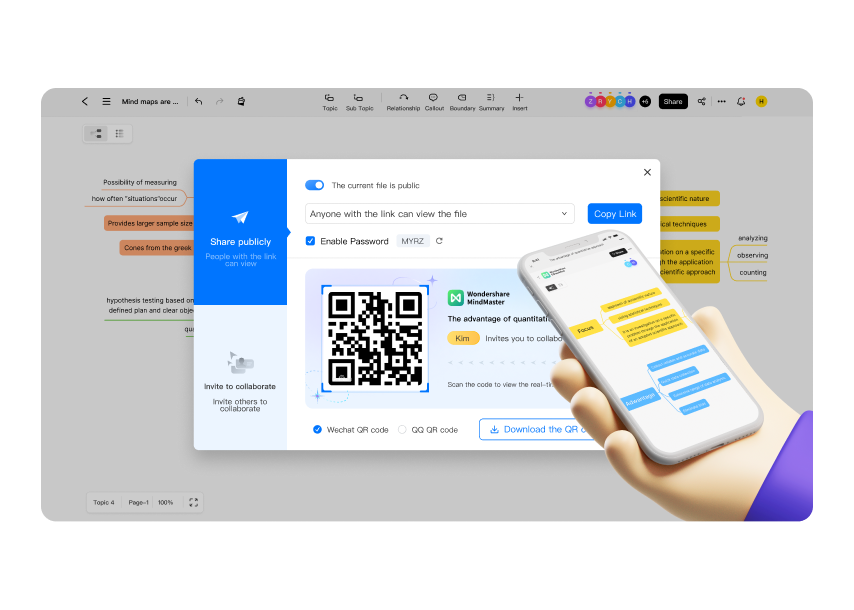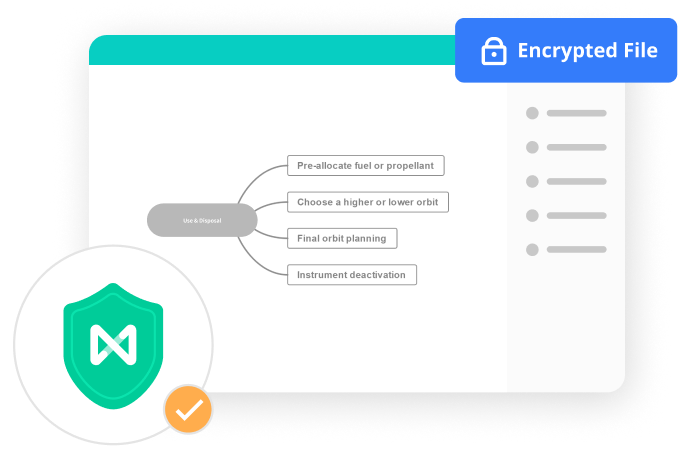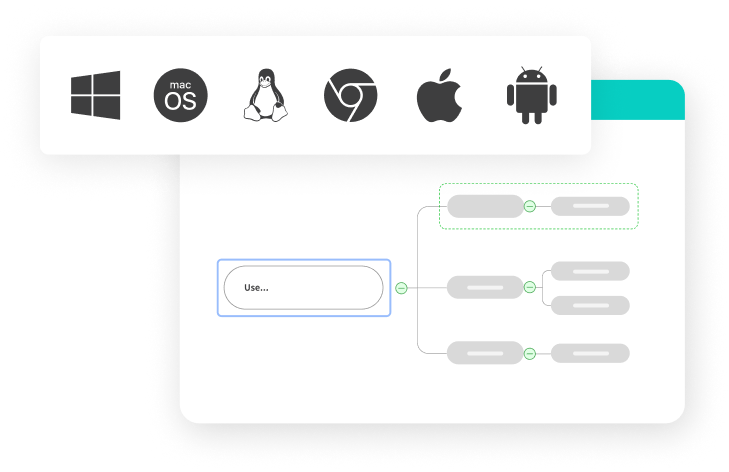Take a tour of EdrawMind
Explore powerful features that will help you brainstorm and ideate while collaborating in real-time.

Unlock Mind Potential with AI
EdrawMind's AI mind mapping feature offers valuable
suggestions, connections, and associations, enabling
you to explore new possibilities and visualize your
thoughts in a clear and structured manner.
suggestions, connections, and associations, enabling
you to explore new possibilities and visualize your
thoughts in a clear and structured manner.
- AI One-Click Mind Map Creation
- AI SWOT Analysis
- AI Language Translation
- AI Weekly Report
-
AI Presentation
-
AI Summarize
- AI Brainstorming
- AI Smart Annotation
- AI Copywriting
- AI Drawing
-
AI Video
-
AI Poster
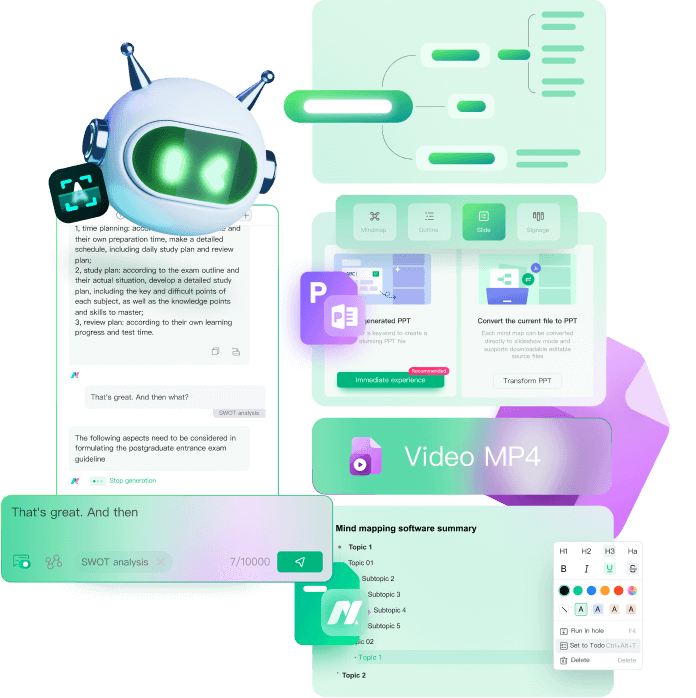
EdrawMind AI MindMap Assistant
Explore new mindmap ideas to design stunning infographics with EdrawMind AI Mindmap Assistant, powered by ChatGPT.
Get Started Right Away
Create Without Limits
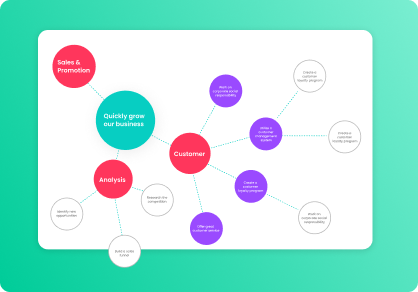
Infinite Canvas
Get tons of your ideas down on one page. No worry about running out of space in EdrawMind.
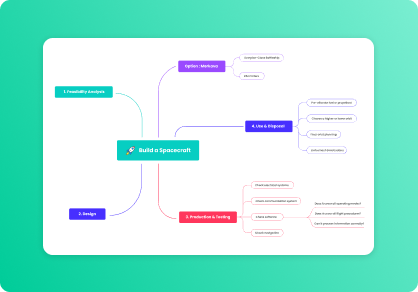
Topic-Free Positioning
Turn on Branch Free-Positioning, then you can move your main topics anywhere on the infinite canvas.
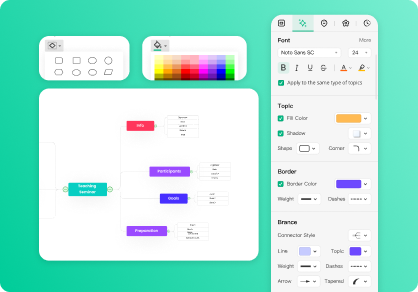
Custom Themes
Customize mind maps and diagrams exactly how you want them to be with EdrawMind’s inbuilt styling tools.
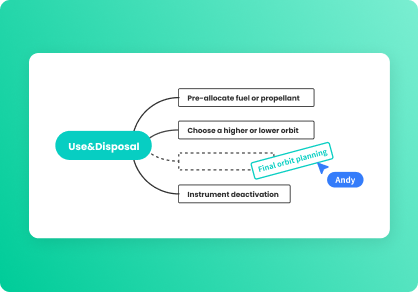
Diversified Layouts
22 professional types of layouts to help frame your ideas and simplify complex issues.
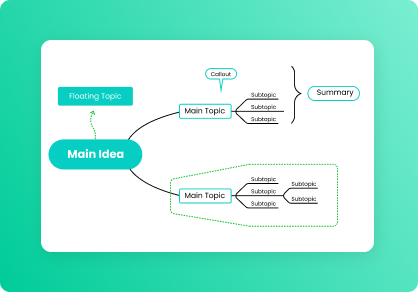
Customizable Themes
Start with a theme that fits your thoughts from our gallery.
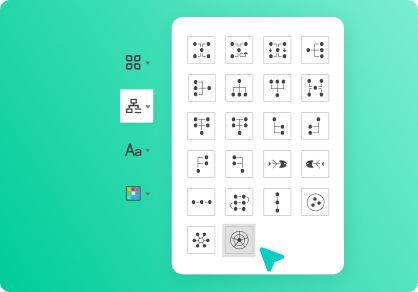
Abundant Structures
22 different structures to enrich your mind maps.
Well-Designed Templates & Examples
Massive Professional Resources 
EdrawMind Toolbox for All Mind Mapping Tasks
Basic
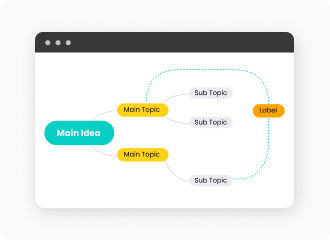
Relationships
Use relationship to connect two relevant ideas.
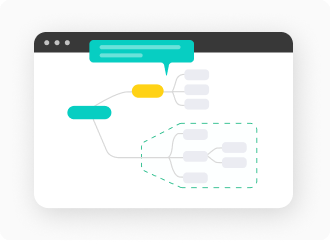
Callout
Insert a callout to supplement information about a topic.
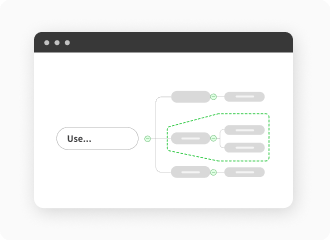
Boundary
Highlight some parts of your mind map by a variety of shapes as you like.
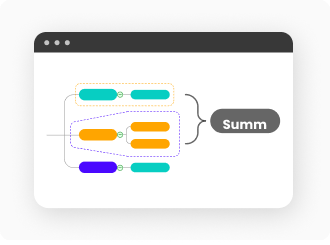
Summary
Insert a summary to summarize a set of targeting subtopics into a single topic.
Advanced
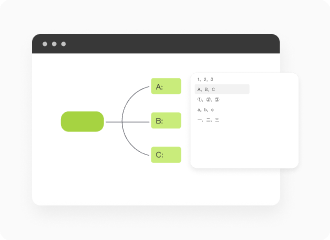
Smart Numbering
Support to add branch numbers in one click and enable you to customize the number styles.
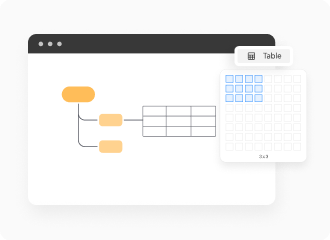
Form
Add online forms on nodes to make data management clearer.
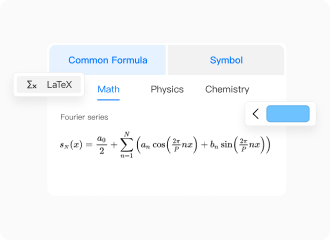
LaTeX Formula
Support editing Latex equations online, and provide a shortcut panel to change the formula color at will.
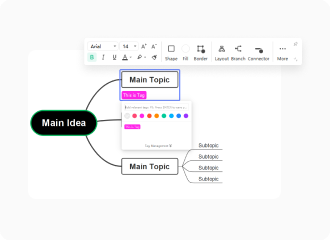
Tag
Group different subtopics with tag functionality.
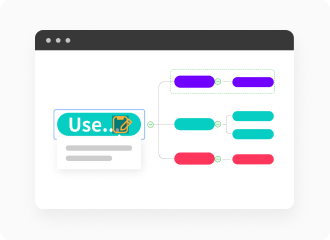
Note
Note down every detail to add larger bodies of text to the topics in your mind maps.
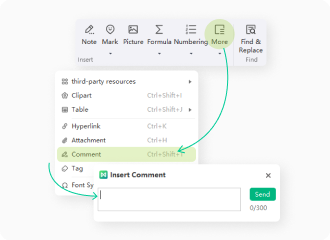
Comment
Leave comments on the tasks after completing them and share them with your team members.
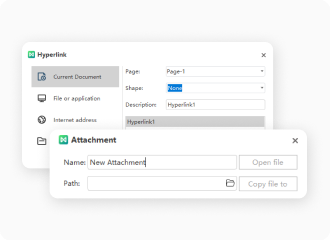
Hyperlink & Attachment
Add a hyperlink and attachment to make a reference for supporting views.
Try EdrawMind for Free
Switch Between Multiple Modes
Share, Sync, and Collaborate. Anywhere. Any Device
Protect your data with uncompromising security
EdrawMind Tutorial Video
WATCH THE VIDEO
How to Create A Mind Map | The Best Practice for Beginner
In this video, Memory Master Tansel Ali shows us how to create a mind map at the most basic level based on his experience.
WATCH THE VIDEO
How to Mind Map: Five Methods to Insert Additions on Mind Map
By Adding visual elements such as marks, clipart’s, pictures, links can help make the map concept more interesting. Let’s continue the video by showing these features in detail.
WATCH THE VIDEO
How to Create a Concept Map
EdrawMind allows users to edit templates, and also helps users organize their ideas through coordinated outlines and unique themes. Such a tool can prove very useful in creating a reproduction concept map.
WATCH THE VIDEO
How to Write Essays Using Mind Mapping Techniques For Students
We will be helping you out with our step-by-step guide for building a perfect outline for your essay with mind map. In this video you will find the best ideas for your academic writing.
Frequently Asked Questions
-
I write down my ideas in a word document. How can I use EdrawMind to build a mind map?You can import the Word file in EdrawMind to automatically create a mind map. Make sure the content in Word is in the proper text style. So EdrawMind can correctly match titles and paragraphs with branches of different levels. Go to the File tab, click Import, and find Word option to import your document.
-
How can I present my mind map to others?Click the Auto Create button under the Slideshow tab to generate a smart slideshow presentation on your mind map in EdrawMind. Alternatively, you can choose not to divide your mind map into small pieces, but travel across the whole map via the Traverse Topics or Branches features.
-
I want to share my mind map with my friends. What should I do?Click the share icon next to your user name to generate the sharing link and select which social media you would like to share on.
-
We are in a brainstorming session. How can we transform our ideas into a mind map?Use the brainstorming mode to collect every idea in the session. Determine the main topic, drag these ideas from the discussion panel and drop them into the canvas to build your mind map.
Trusted By Over Millions of Users and Teams
16+
years of experience
100+
Countries and Regions
25 Million+
EdrawMind users in the world
100 Million+
software downloads so far
Start Your Mind Mapping Journey with EdrawMind
Share your ideas and inspiration in collaboration