How to Mind Map: Visualize Your Ideas Effectively
Create Your Mind Map NowThe Definition of Mind Mapping
Imagine how nice it would be if there were a way to see what's going on in your mind, to capture the flow of thoughts that trigger the formation of great ideas in a pictorially meaningful way.
Sure, you can just grab a pen and paper and write down line by line whatever you're thinking, but this doesn't quite help you visualize how your mind conceives ideas and thoughts. As opposed to the traditional pen to the paper approach of note taking is an effective and widely used technique of visual thinking called mind mapping.

Image Source: Pixabay.com
Mind maps are graphical diagrams that pictorially represent your train of thoughts on a given subject or central theme. Mind maps are tools that bring structures to the unordered natural system of thinking by illustrating the relationships between ideas and concepts and how concepts connect to each other. Mind maps are a great way to outline and organize the ideas and information in our minds that are easy to remember. Very much like physical maps that trace directions, mind maps can be regarded as visual maps of the mind because they enable one to trace the paths that concepts and thoughts take in our mental world.
Though mind maps have become a widely popular tool for productive brainstorming and outlining, the technique isn't a new one at all. The use of mind maps can date as far back as the 3rd century, where it was used by Porphyry of Tyros, a notable historical philosopher, to develop "The Tree of Porphyry," one of the earliest versions of mind maps. Other noteworthy earlier users of mind mapping include Ramon Llull, the medieval Catalan philosopher, and Leonardo Da Vinci. However, the term "mind map" was not developed until the 1960s when a brilliant British psychologist and literacy consultant Tony Buzan popularized the technique. Tony Buzan is regarded as the inventor of the mind mapping technique as we know it today.
How to Use Mind Maps
Mind maps are especially useful to creatives and developers who are looking to come up with new ideas. Mind maps are structured to pattern the brain's natural thinking pathway, and this similarity fosters creative thinking, leading to the formation of new ideas.
- Brainstorm and generate ideas
Mind maps are especially useful to creatives and developers who are looking to come up with new ideas. Mind maps are structured to pattern the brain's natural thinking pathway and this similarity fosters creative thinking, leading to the formation of new ideas.
- Effective project management
If you're in charge of a project, mind maps are an efficient tool for gaining a broad perspective of the tasks that need to be done. Mind maps are useful in creating engaging project plan outlines and can foster collaboration among project team members.
- Efficient teaching aid
Mind maps are hugely popular in education, being utilized by both teachers and students. With mind maps, teachers can break down complex subjects into digestible bits that students can easily understand and assimilate. Like we said, mind maps are patterned to match our natural stream of thinking, and this is particularly useful in helping students retain knowledge and improve their memory.
How to Do a Mind Map
Now that you've learned the benefits of mind maps and the scenarios where you can implement this visual thinking technique, this question may arise in your mind, "How to do a map?"
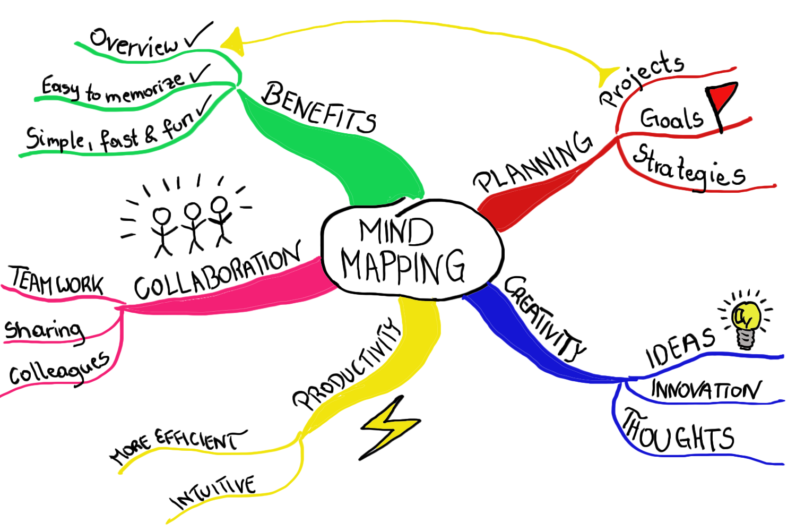
Image Source: https://www.mindmeister.com/blog/wp-content/uploads/2019/04/MindMapping_mindmap_handdrawn-796x531.png
Mind maps can be drawn in the good old fashioned way by hand or using software if you want a more refined and professional map made. Let's walk you through the general steps for creating a mind map.
Step 1: Choose your central or main idea
Your central idea will be the focus of your mind map. Draw and write down the keyword that best describes your central idea in the middle of your canvas. Use color and images that are representative of your central idea. The main idea will be further broken down into its components, and how the parts are related to the main idea will be illustrated using connecting curvy lines.
Step 2: Identify the main primary ideas that directly emanate from the central idea
To do this, critically evaluate your main idea to figure out other ideas that come to mind. These ideas that you can directly relate to your central idea will be your core primary ideas.
Write down the keyword that best denotes your primary ideas and enclose them in circles or boxes (nodes). Attach images that are representative of each primary idea. Connect each primary idea to the central idea using curved connecting lines.
Step 3: Identify and connect secondary ideas
Evaluate each of the primary ideas to identify their component ideas. The ideas that you derive from each primary idea will be your secondary ideas.
Connect the secondary ideas to their respective primary ideas using curved connecting lines. Be sure to add colors and images to each secondary idea to enhance the visual appeal of the mind map.
Step 4: Evaluate all the ideas on the mind map to create more connections
Analyze all the ideas and branches on your mind map and try to see if you can identify more relationships between ideas. If you find more ideas that are related, illustrate this relationship using cross-links.
Making a Mind Map with Mind Mapping Software
With the steps described above, you can create a mind map of your own by hand. However, it presents some limitations. Manually drawing mind maps can not easily be edited or expanded. It will be constrained by space, and may not work well for professional presentations. There brings us to a better approach to drawing mind maps—the use of mind mapping tools.
Using a mind mapping tool tops manually drawing one by hand by far. Mind mapping software is designed to produce aesthetically rich mind maps and support group collaboration on a given mind map.
A particularly intuitive and easy to use mind mapping software is MindMaster. The software is designed for people looking to create vibrant and professional-looking mind maps. MindMaster is packed with so many excellent productivity features that you'd probably never consider mind mapping on paper again.
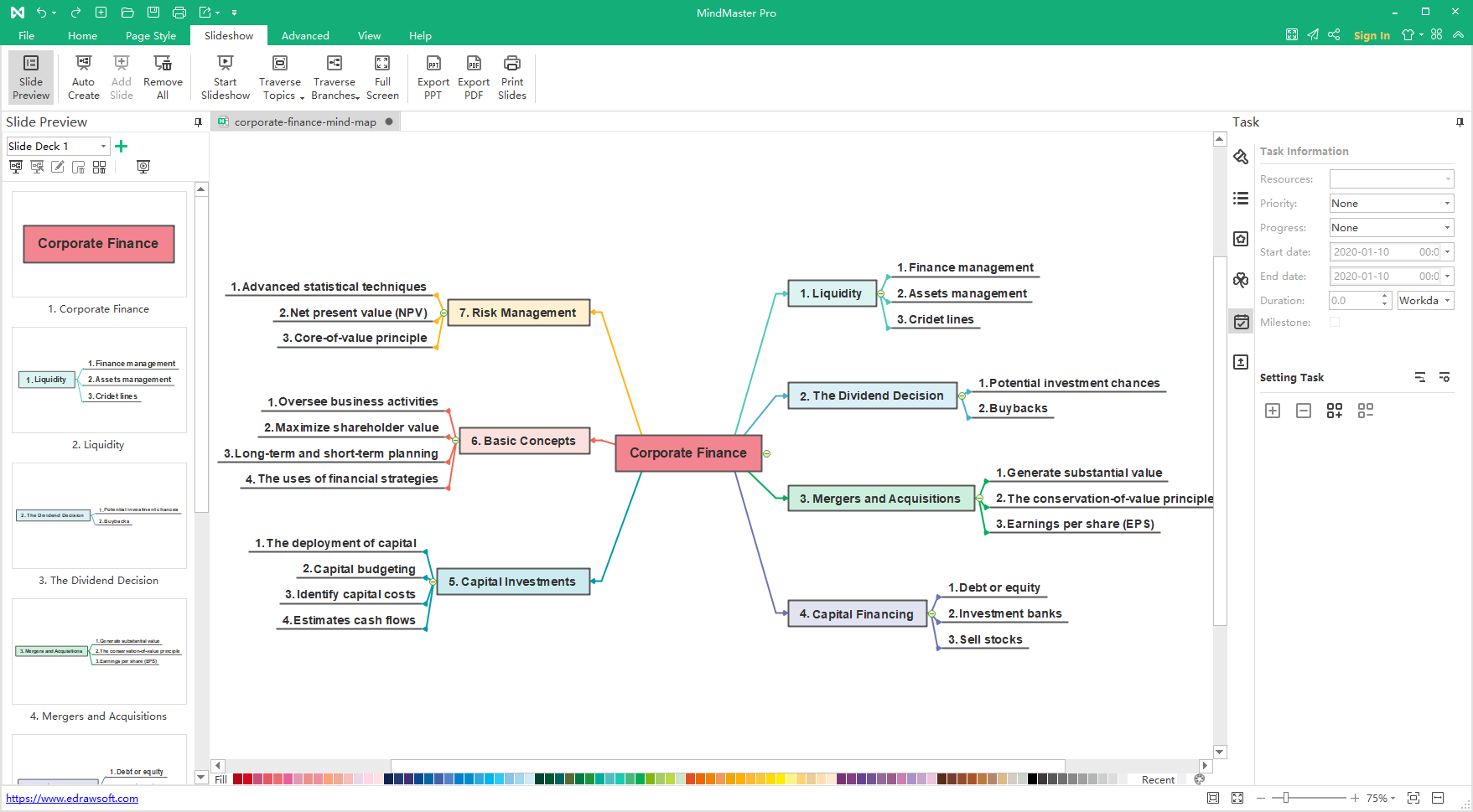
With MindMaster, you don't have to worry about what device you're creating a mind map on. As MindMaster is cross-platform, you can work and access your mind maps across all platforms—on PC (Windows, Mac, and Linux), on the Web, and Mobile when you are on the go.
MindMaster is awesome for managing projects that involve team members as it supports a collaborative feature. If you're a team working on a mind map, each member can access the mind map online and make their unique contributions, all in real-time. It's like having a productive ideation meeting online.
MindMaster is furnished with creatively vibrant templates, and you can save time and, at the same time, create bold, visually engaging presentations that would surely capture the attention of your audience. To get started with MindMaster, all you have to do is create a free account and starting creating mind maps with no limitations imposed.
You are now one step away from visualizing your ideas and increasing your productivity. All it takes is a mind map. This article has elaborated on how you can use the mind mapping technique to visualize, generate, and organize ideas. Not limited to only idea generation, mind maps can be used to manage projects and get team members on board with their contributions. No matter the person or the discipline, mind mapping is a technique that is sure to offer a load of benefit to its users.