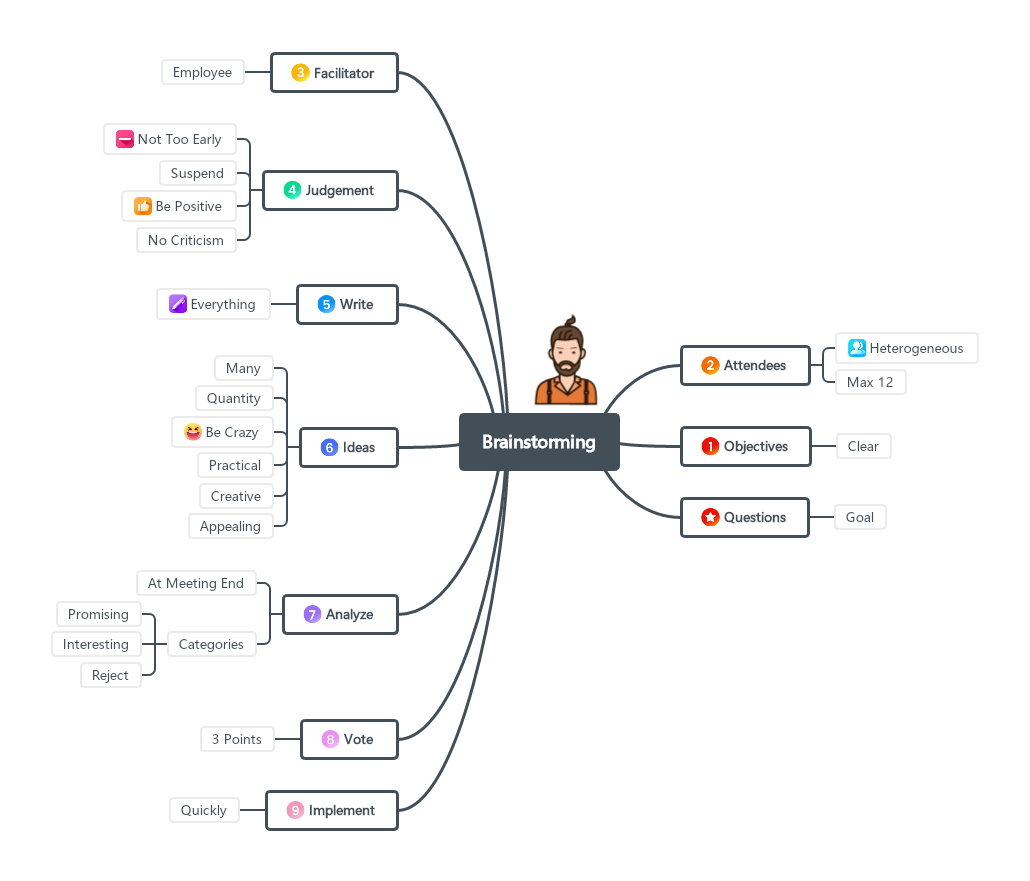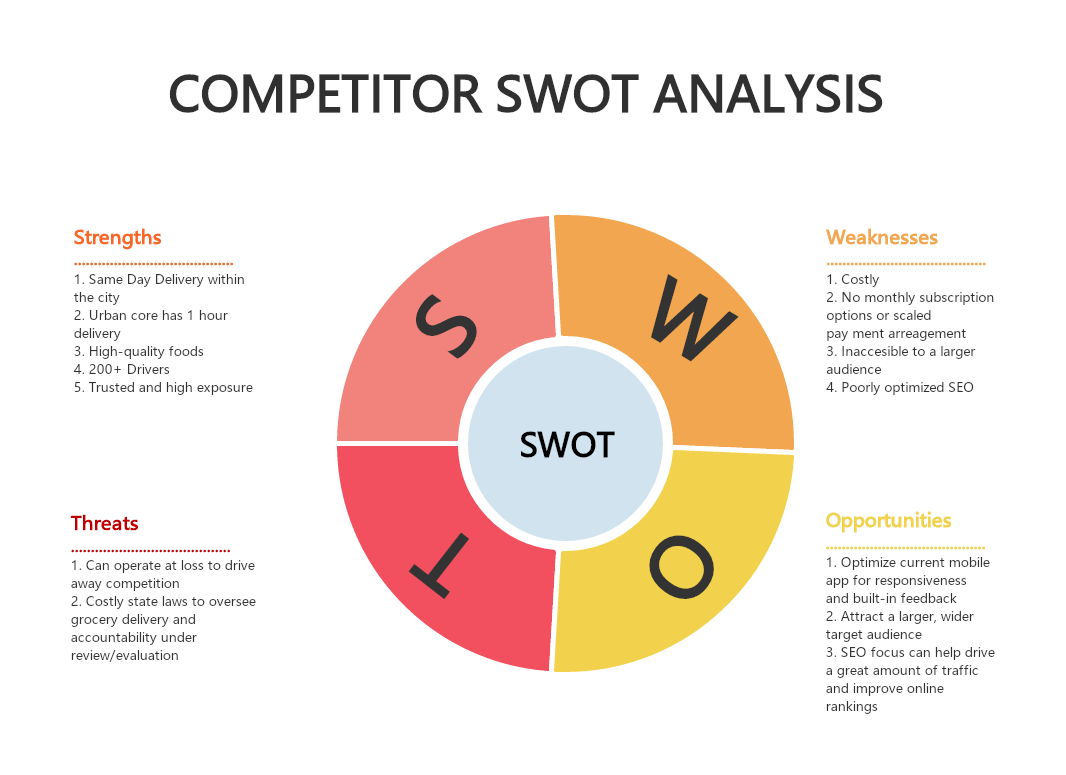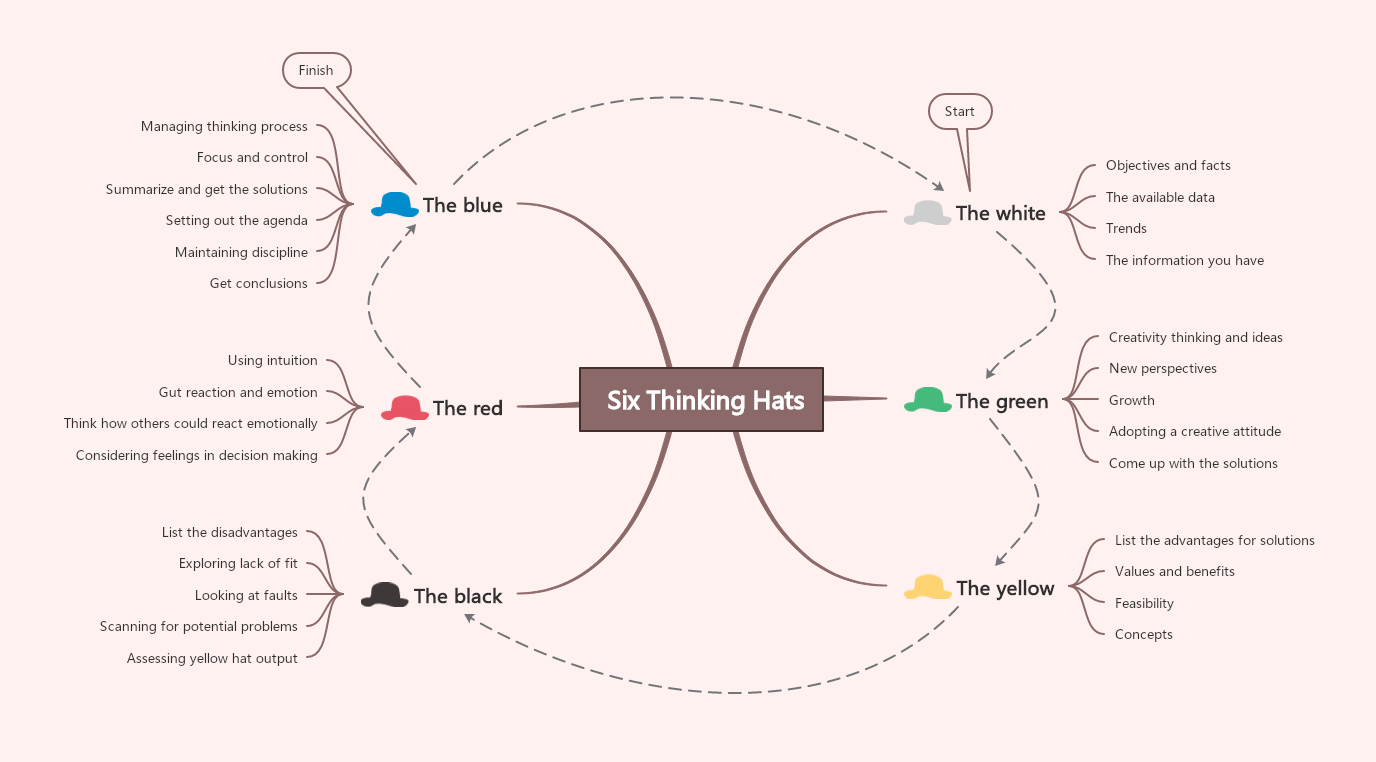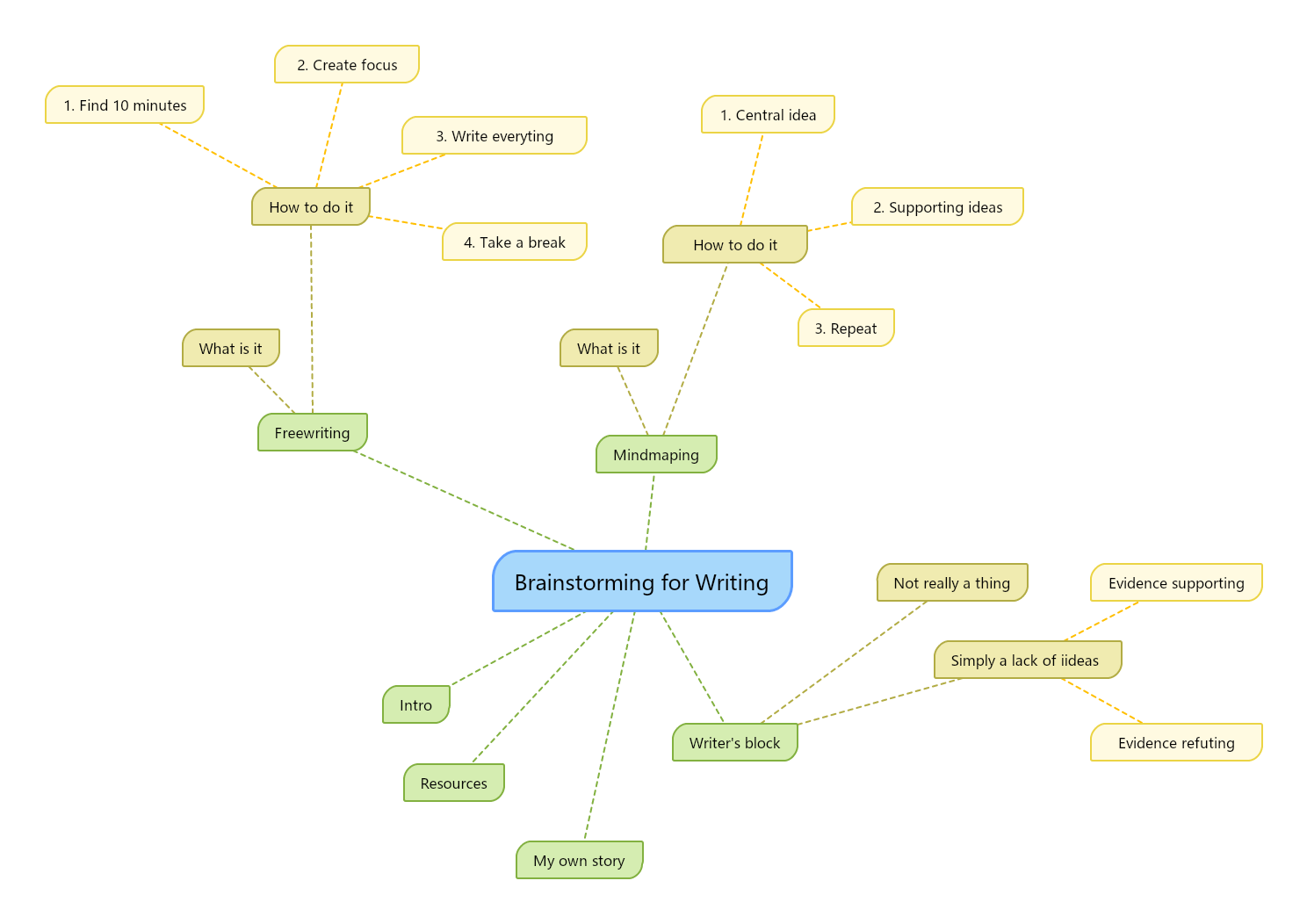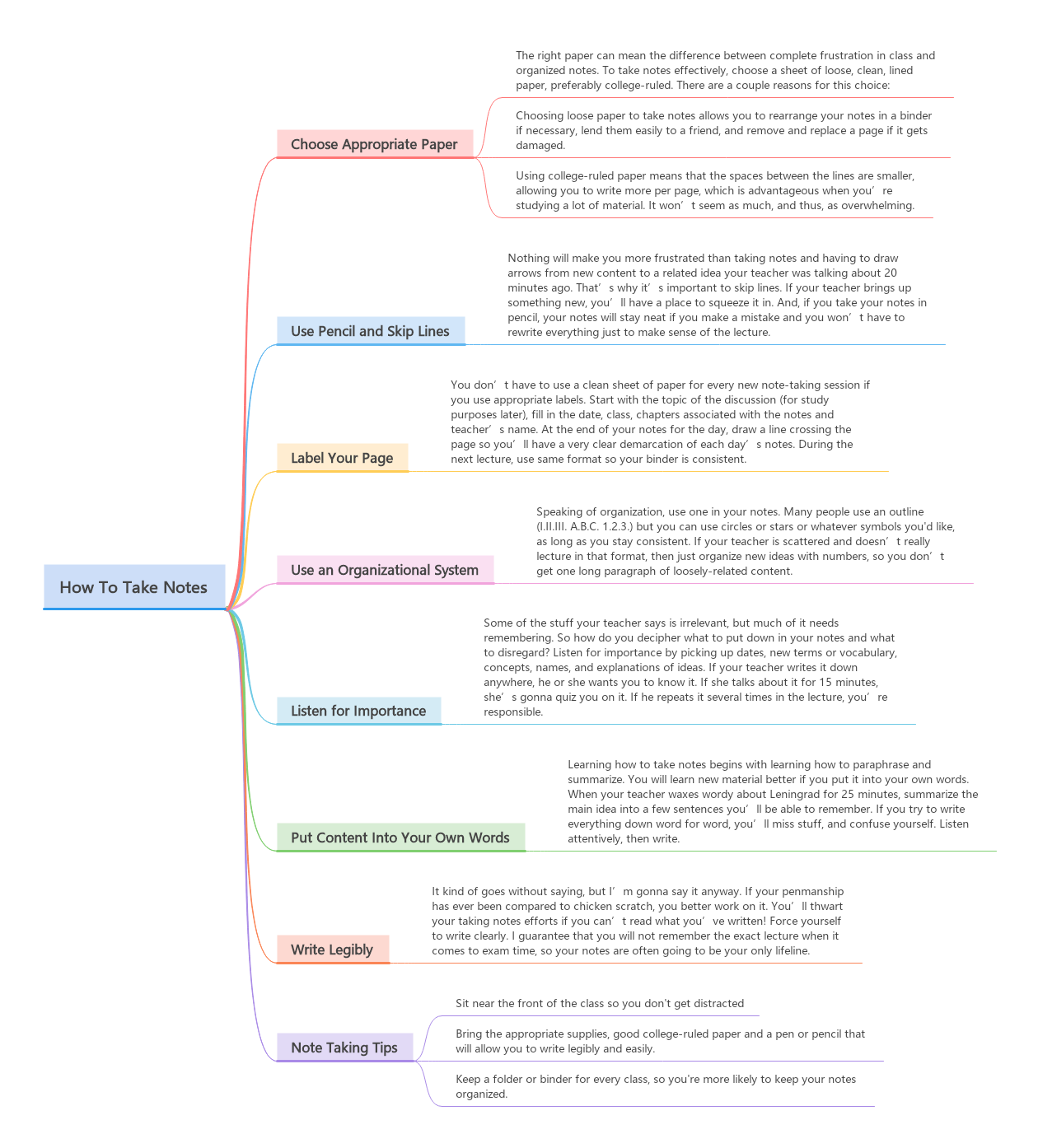Boost Your Creativity and Productivity with Brainstorm Templates: A Comprehensive Guide
This article explores the benefits and types of brainstorming templates and provides step-by-step instructions for using them effectively. Learn how using a brainstorming template can increase productivity, organization, and creativity, and discover real-
Edraw Content Team
Create Mind Maps Today!
EdrawMind is a mind mapping tool equipped with 700+ cliparts. This article presents a step-by-step guide to creating a creative mind map to present your idea elegantly. Try EdrawMind and create hundreds of mind maps today!
What is the brainstorming definition? Brainstorming is a crucial process that helps individuals and teams to generate new ideas and solutions for various problems. It is a creative technique that enables people to think outside the box and come up with unique perspectives and innovative solutions. In the business world, brainstorming is an essential tool for developing effective strategies and improving organizational performance.
However, brainstorming can be a challenging process, especially when dealing with complex issues that require extensive research and analysis. This is where brainstorm examples come in handy. In this article, we will discuss brainstorm examples by EdrawMind, the benefits of using brainstorming examples, how to find and use them effectively, provide real-world examples, and offer tips for making the most of this tool. With the help of brainstorming examples, you can streamline your brainstorming process, come up with more ideas, and develop better solutions to problems.
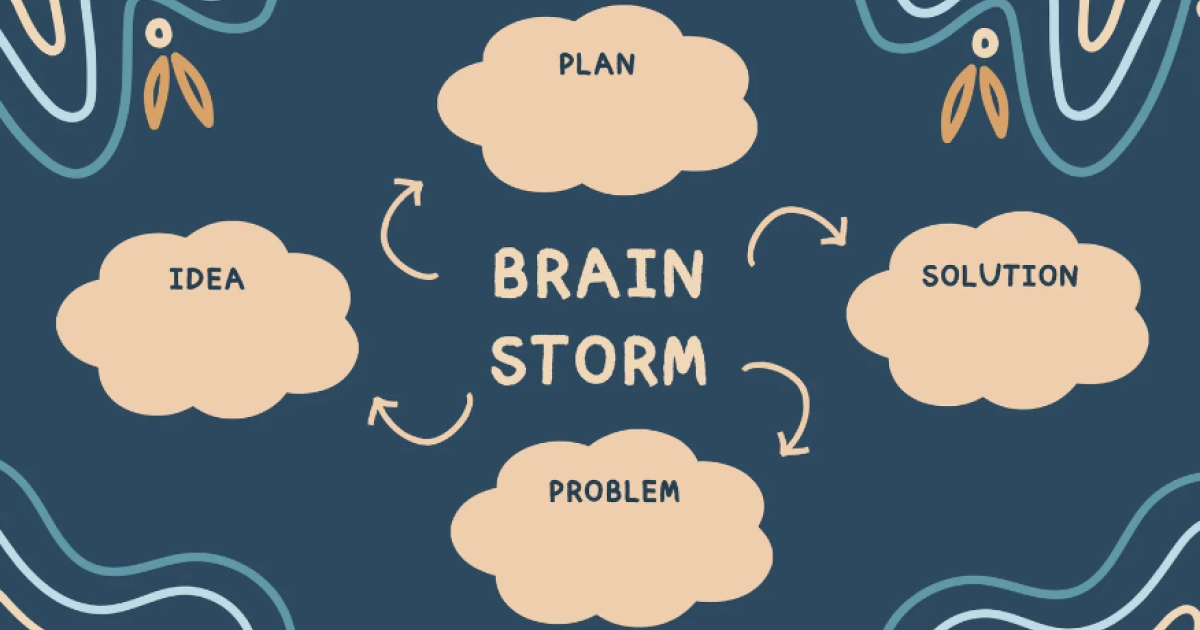
1. Brainstorm Examples By EdrawMind
Looking for a way to unlock your creativity and generate new ideas? Look no further than brainstorm example! With a wide variety of templates available, from mind maps to flowcharts, brainstorm templates can help individuals and teams overcome creative blocks and come up with innovative solutions.
One of the top providers of brainstorm templates is EdrawMind, offering a range of templates tailored to different purposes and goals. In this article, we'll explore some of the best brainstorm templates offered by EdrawMind, along with real-world brainstorm examples, to help you get the most out of this powerful tool. Whether you're a student, a business professional, or simply looking to boost your creativity, EdrawMind's brainstorm templates can help you reach your full potential.
#1 Mind Maps
Mind maps are a powerful tool for visualizing complex ideas and concepts. They use a hierarchical structure that starts with a central idea and then branches out into subtopics and related ideas. By organizing information in this way, mind maps can help users generate new ideas and identify connections between different concepts. To get the most out of this type of brainstorm template, consider using a software tool like EdrawMind that allows you to easily create and edit mind maps.
#2 SWOT Analysis
SWOT analysis is a popular brainstorming technique that is used to evaluate the strengths, weaknesses, opportunities, and threats of a project or business. By identifying these factors, SWOT analysis can help teams develop strategies to overcome challenges and capitalize on opportunities. To conduct a SWOT analysis, consider using a template that includes sections for each of the four factors and allows you to easily identify key insights and takeaways.
#3 Six Thinking Hats
Six thinking hats is a brainstorming technique that encourages participants to approach a problem or idea from different perspectives. Each "hat" represents a different way of thinking, such as emotional, logical, or creative. By considering different viewpoints, teams can develop more well-rounded and innovative solutions. To implement the six thinking hats technique, consider using a template that includes prompts for each hat and allows for easy collaboration and idea-sharing.
#4 Fishbone Diagram
Fishbone diagrams are a powerful tool for identifying the root cause of a problem. They use a central problem statement and then branch out into potential causes and sub-causes. By mapping out these factors, teams can develop more effective solutions and strategies. To create a fishbone diagram, consider using a template that includes categories for different potential causes and allows for easy customization and editing.
#5 Brain Writing
Brain writing is a written form of brainstorming that involves generating ideas and passing them around a group of people. By sharing ideas in this way, teams can build on each other's thoughts and develop more creative and innovative solutions. To make the most of brain writing, consider using a collaborative online tool that allows team members to share ideas in real time and track the progress of the brainstorming session.
#6 Post-It Notes
Post-it notes are a simple but effective brainstorming tool that allows teams to write down ideas and stick them on a board or wall. This method is great for visual learners and allows for easy organization and grouping of related ideas. To optimize your use of post-it notes, consider using different colors to represent different categories of ideas and using an online tool like Trello or Asana to track and organize your notes.
#7 SCAMPER
SCAMPER is a brainstorming technique that stands for Substitute, Combine, Adapt, Modify, Put to another use, Eliminate, and Reverse. It can be used to generate creative ideas by applying each of these techniques to an existing idea or product. To make the most of SCAMPER, consider using a template that includes prompts for each technique and allows for easy collaboration and idea-sharing.
By using these different types of brainstorm templates, you can unlock your creativity and generate innovative solutions to complex problems. Whether you're working on a business project, developing a new product, or brainstorming ideas for a creative project, these templates can help you achieve your goals and reach your full potential.
2. Benefits of Using a Brainstorming Template
Brainstorming is an essential tool for businesses, organizations, and individuals seeking to innovate and come up with new ideas. While brainstorming can be done in various ways, using a brainstorming template can bring significant benefits to the process. Using a brainstorming template can be incredibly helpful for individuals and teams in many ways. Here are some specific benefits:
- Increased Productivity: Brainstorming sessions can be time-consuming, and without proper organization and structure, they can easily derail. Using a template can help streamline the process, save time, and increase productivity by providing clear objectives, timelines, and action plans.
- Improved Organization: Brainstorming often generates a massive amount of information that can be overwhelming to manage. A template can help organize and categorize the ideas and concepts generated during the session, making it easier to analyze and use them effectively.
- Enhanced Creativity: Brainstorming is all about creativity, and a template can help stimulate creativity by providing different perspectives and approaches to the problem at hand. A well-designed template can inspire new ideas and concepts that may not have been possible otherwise.
- Facilitates Collaboration: Brainstorming is a collaborative process, and a template can help facilitate collaboration by providing a shared framework for individuals and teams to work together. This can help promote communication, teamwork, and a sense of shared ownership and responsibility.
3. How to Use the Brainstorm Template
With the help of technology, brainstorming has become easier and more accessible than ever before. EdrawMind is one such tool that offers a variety of pre-designed brainstorming templates to help users learn how to brainstorm and brainstorm more effectively. In this section, we will discuss the steps for using EdrawMind's brainstorm templates to facilitate a successful brainstorming session.
- Step 1: Choose a template
Open EdrawMind and select the "Brainstorming" category in the template gallery. Browse through the available templates and select one that best suits your needs.
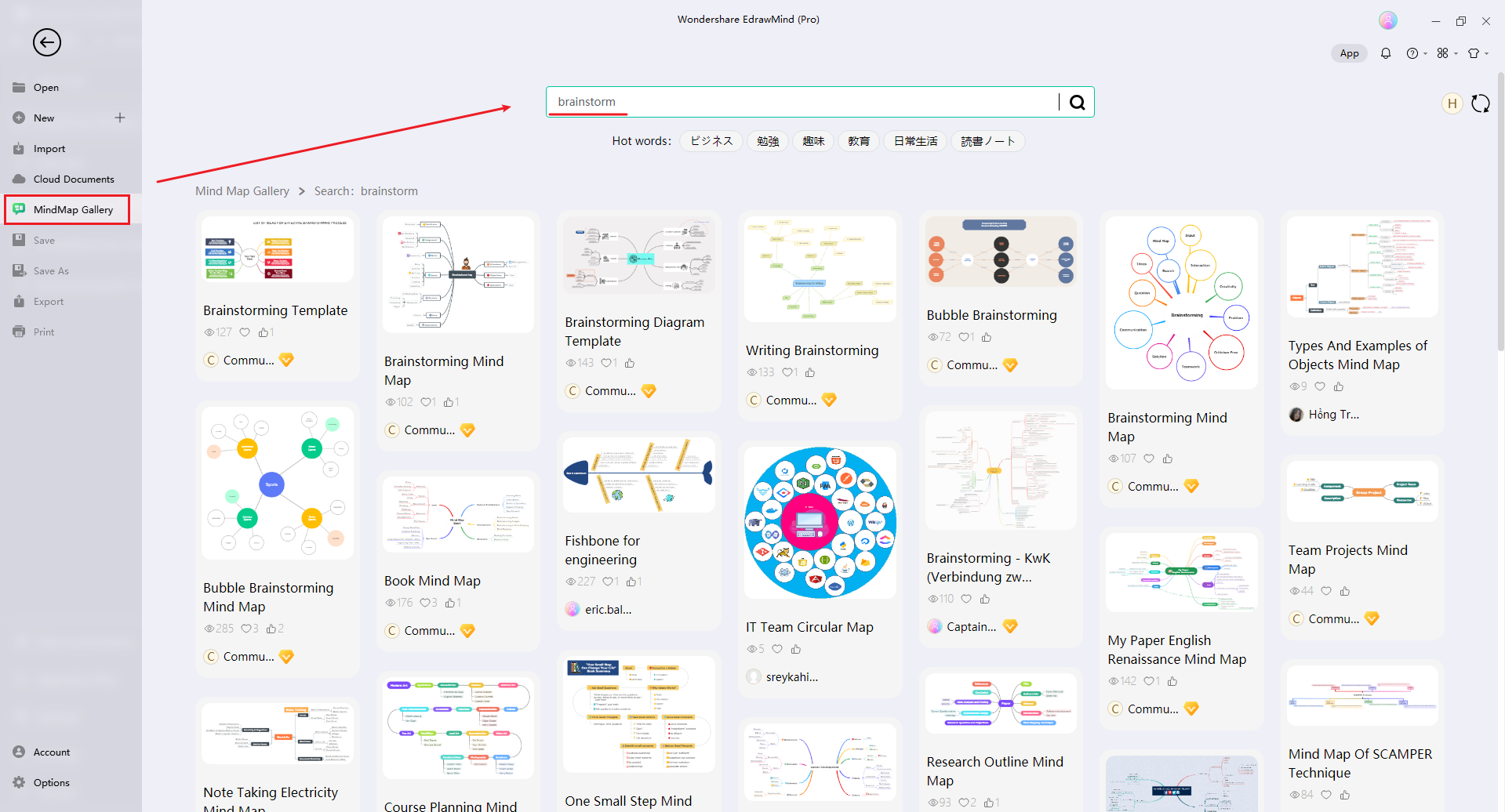
- Step 2: Add your ideas
Once you've selected a template, start adding your ideas to the template. You can double-click on each shape to add text, or use the "Insert" tab to add images, icons, and other elements to your brainstorming map.
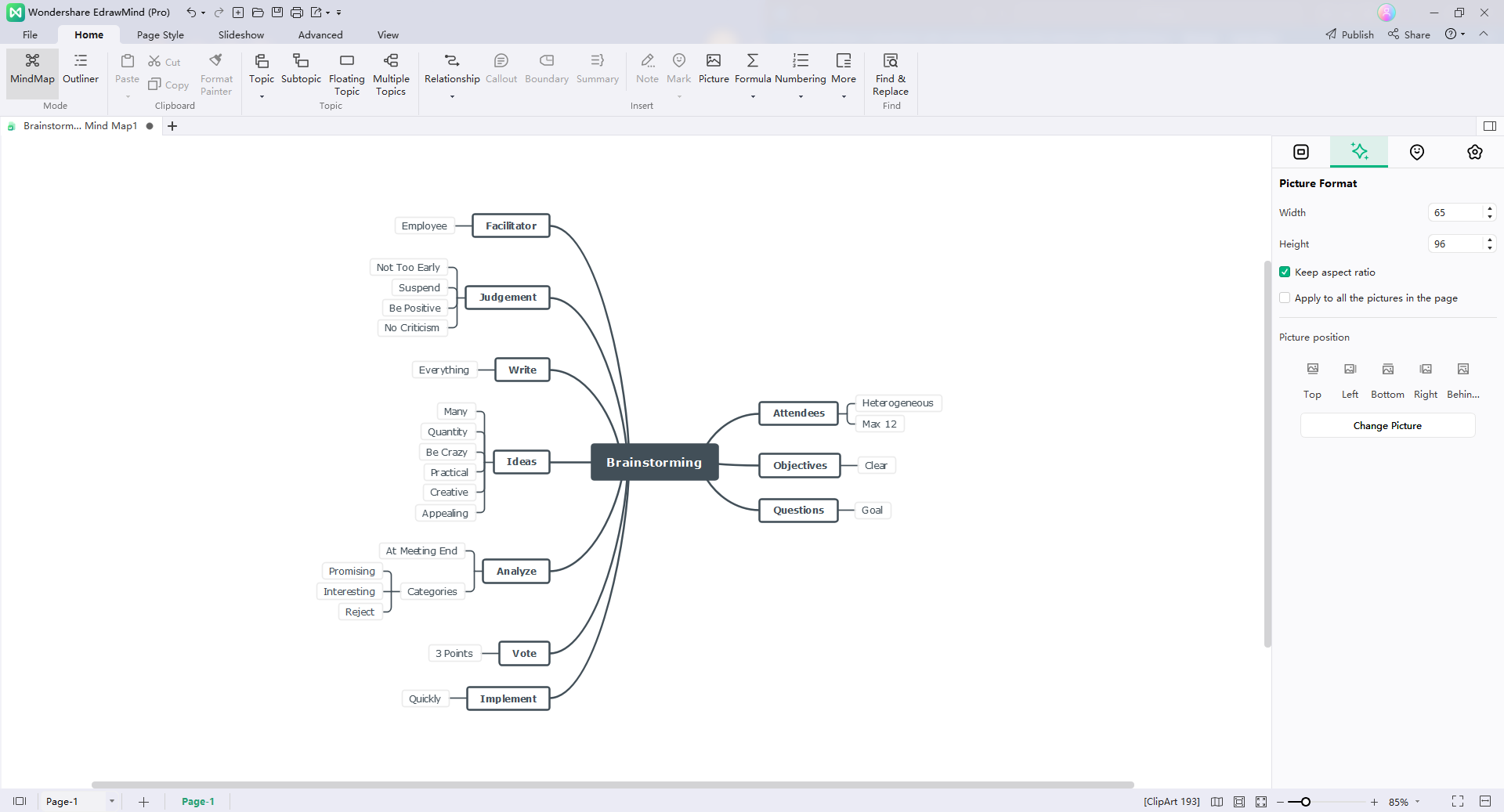
- Step 3: Customize the template
You can customize the template by changing the color, font, and style of the shapes and text. You can also rearrange the layout of the map by dragging and dropping the shapes around the canvas.
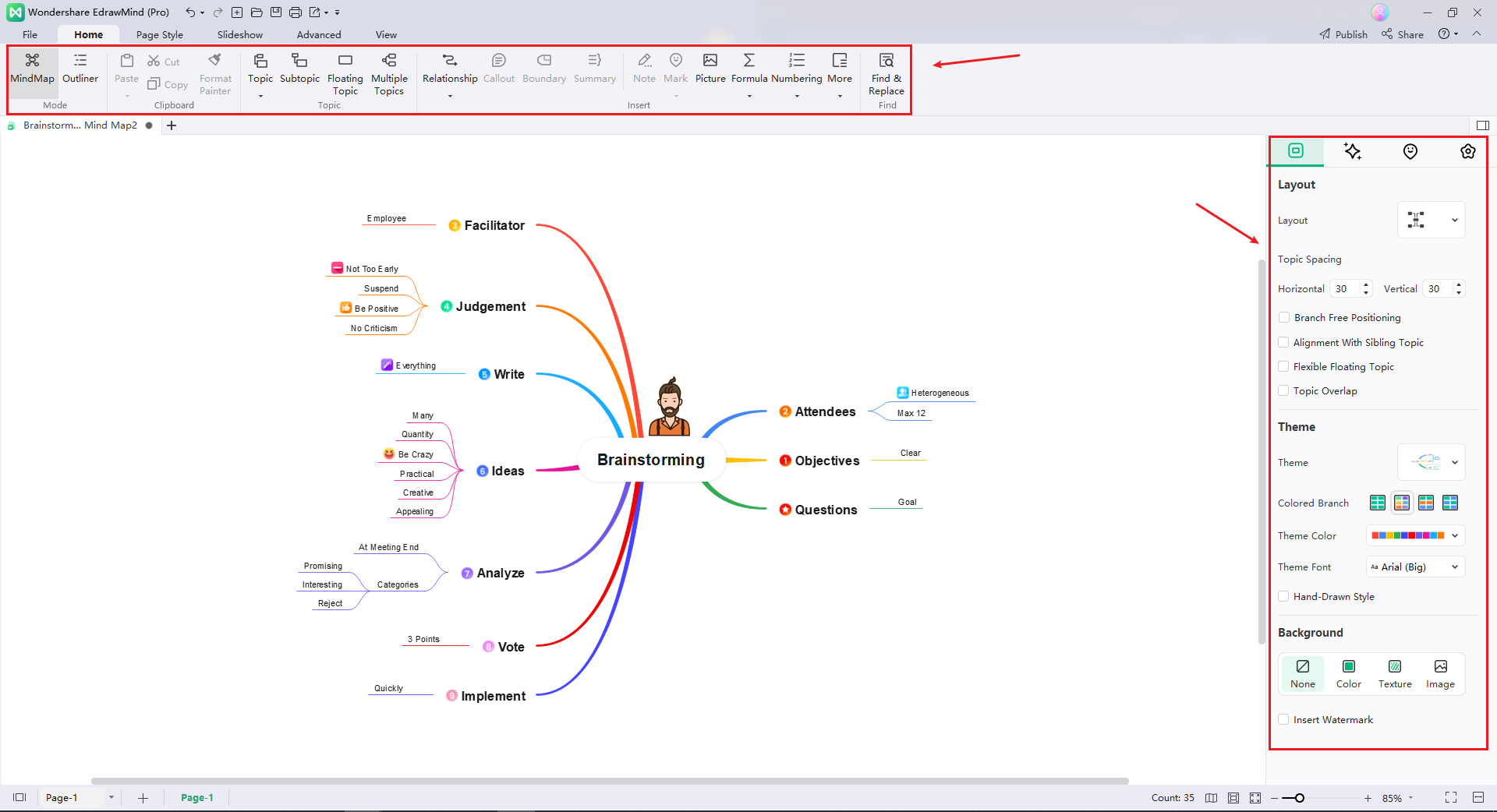
- Step 4: Save and share your map
Once you've completed your brainstorming map, save it to your computer or cloud storage. You can also share the map with others by exporting it as an image or PDF, or by sharing a link to the map with others.
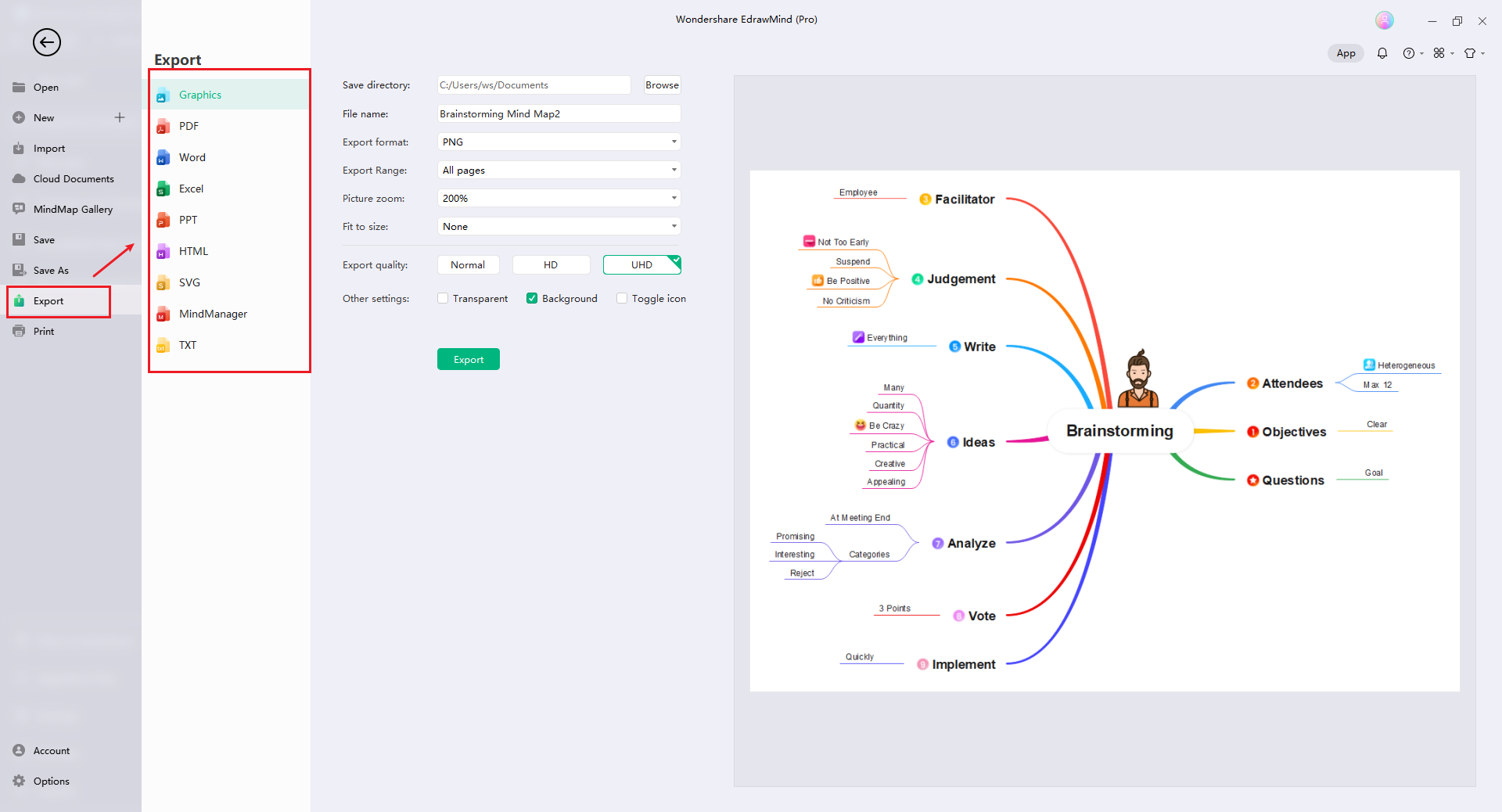
4. Examples of Successful Brainstorming Sessions Using the Template
Brainstorming sessions can be incredibly valuable in generating creative and innovative ideas, but it's important to have a structured approach to maximize their effectiveness. One way to achieve this structure is by using a brainstorming template. In the following section, we will explore real-world examples of individuals or teams who have successfully used brainstorming templates to achieve impressive results. These examples can serve as inspiration and guidance for those seeking to use brainstorming templates to their fullest potential.
- Apple: Apple is famous for its innovation, and one of the ways they achieve this is by using brainstorming sessions to generate new ideas. Steve Jobs famously used a whiteboard to brainstorm ideas and concepts, using simple sketches and diagrams to represent complex ideas.
- Toyota: Toyota uses a technique called "the five whys" to identify the root cause of a problem. They use a template that consists of a matrix with five columns, each representing a "why" question that digs deeper into the problem until the root cause is identified.
- Google: Google uses a brainstorming technique called "design thinking," which involves creating prototypes and testing them to see how they work. They use a template that helps them identify user needs and design solutions that meet those needs.
5. Tips for Making the Most of the Template
Simply using a template is not enough to ensure success. To truly make the most of a brainstorming template, it is important to follow some key tips and strategies. These tips can help to optimize the effectiveness of the template and generate even more creative and innovative ideas. In this article, we will explore some of the best tips for using a brainstorming template effectively, so that you can get the most out of your next brainstorming session.
- Choose the right template: Make sure you pick a template that suits your needs and the type of problem you are trying to solve.
- Set clear objectives: Be clear and concise about what you want to accomplish and make sure that everyone understands the goal.
- Encourage creativity: Encourage people to think outside the box and come up with unique ideas and perspectives.
- Use visual aids: Use visuals such as diagrams, mind maps, and flowcharts to help organize and categorize the ideas generated during the session.
- Evaluate the results: Evaluate the ideas generated and identify the most promising ones. Create an action plan that outlines the steps needed to implement them.
6. Conclusion
Using a brainstorming template is an effective way to generate new ideas and solutions for complex problems. It can help increase productivity, improve organization, and enhance creativity. By following the steps outlined above and using the tips provided, individuals and teams can make the most of this powerful tool. We encourage you to try out a brainstorming template for yourself and see how it can benefit your organization.
You May Also Like
Health Mind Map Complete Guide With 10+ Examples
EXAMPLES & TEMPLATES
Personal Mind Map Complete Guide With 10+ Examples
EXAMPLES & TEMPLATES
Business Mind Map Complete Guide With 30+ Examples
EXAMPLES & TEMPLATES
Mind Map Ideas for Students: Explained with 30+ Examples
EXAMPLES & TEMPLATES
Biology Concept Map Complete Guide With 30+ Examples
EXAMPLES & TEMPLATES
Education Mind Map Complete Guide With 30+ Examples
EXAMPLES & TEMPLATES